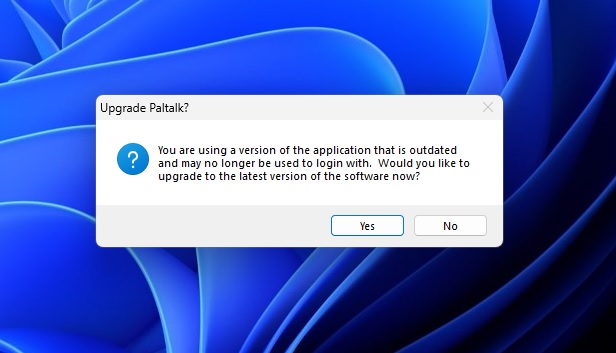- This topic has 2 replies, 3 voices, and was last updated 1 year ago by
 linker.
linker.
-
AuthorPosts
-
August 28, 2008 at 3:50 pm #181670
bosnian_pal
MemberHello. I had a big problem with paltalk.
It always wanted me to make an upgrade, but I already had the newest version of paltalk.
I saw more people asking for a solution…Message that pops up:
Upgrade Paltalk?
You are using a version of the application that is outdated and may no longer be used to login with. Would you like to upgrade to the latest version of the software now?If you click NO, paltalk will close.
If you click YES, it will download the “new” version and you have again the same problem.
If you click YES and abort the download, it will close connection to paltalk.It seems like a file in our registry isn’t ok somehow and paltalk thinks, it is an older version.
NOTICE: DO NOT UNINSTALL PALTALK! IT HAS TO BE INSTALLED WHILE DOING THIS!*
1) Open registry editor
So, to fix it do following:
Click on “start”.
Click on “run” in the start menu.
Type regedit and hit OK.2) Find and delete old registries
Registry Editor popped up.
In the menu of Registry Editor you see “Edit”.
Click it and go down to “Find”.
Type in: Paltalk
Check all 3 boxes (Keys, Values, Data).
Click “Find next”.
It will find a paltalk file. Hit the “Delete” key on your keyboard to delete it. (It is above the arrows and left to RETURN-key)
A message box will pop up. Just hit ENTER or click OK.
DELETE ALL PALTALK ENTRIES.3)NOW uninstall Paltalk
Go on start>all programs>paltalk scene>uninstall paltalk.
You will get some error messages, cause it cannot find the files we just deleted.
Ignore them by clicking OK…
Finish the uninstallation.4) Go to C:Program Files and delete the Paltalk folder.
5) Go back to registry editor and search for new paltalk entries.
If you find any, delete them.6) Install Paltalk.
Register a new username (somehow you have to, else it will not work).
Login with new username.
Now you can logout again and login with your old username.
The upgrade-window should not come again. 🙂(*Before deleting the registry entries you shouldn’t uninstall Paltalk, because it will hide some registry entries if you uninstall it before doing it. So it will not work.)
Enjoy or don’t

It worked for me. Dunno if it will work for you, but a try is worth.March 13, 2023 at 3:44 pm #207002keggo4u
Membernot working is there any other way or we can chat
March 14, 2023 at 5:50 pm #207320 linkerMember
linkerMemberBest way to fix the is to download bcuninstaller it’s free https://www.bcuninstaller.com/ and uninstall Paltalk.
Only do this next step if you know what your doing it’s at your own risk. go to search type regedit run as admin then go to the top of the regedit screen and go to edit go to find and type in Paltalk delete the entries that say Paltalk and click find next and keep deleting till there all gone.
Remember to always make a System restore and or back up of your system incase you come across a problem.
-
AuthorPosts
- You must be logged in to reply to this topic.