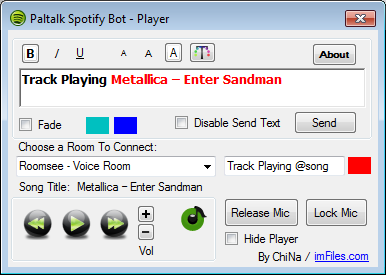- This topic has 3 replies, 2 voices, and was last updated 10 years ago by
 ChiNa.
ChiNa.
-
AuthorPosts
-
November 13, 2013 at 11:27 pm #185892
Reformed_DJ
MemberMost of the time we do music from Spotify, which can include local files….this is of course when someone is using the mic…not auto…..is there a way a bot could be made that announces the song name/artist in the room, the same way the iTunes Bot does…and make the text configurable with wild cards….?
Thank you.
November 14, 2013 at 11:13 pm #185895 ChiNaAdministrator
ChiNaAdministratorFirst of all Welcome back Mate! Glad that we know what kina of softwares are being used in the rooms now. I knew infact that Spotify is used a lot and I am using it myself, but didnt know its being used in Paltalk too. Many new Software has been taking over Paltalk rooms, and only we as members and Paltalk users can provide those news and updates to the Developers… And I am here to ofcourse help out at anytime if I know its for a good purpose with a good future in Paltalk ofcourse too.
Here is a half finished version of the Tool you requested… The Product is not finished yet and a BETA version so its not perfect as it should be!
We have created a very simple tool for Testing purposes today after your Request, Pleaset give us feedback after testing it so we will now how to proceed with a larger project in future. Thank you.
Its Posted in here >>
November 14, 2013 at 11:32 pm #185894Reformed_DJ
MemberI gave feedback in the Programs forum….so I am not going to repeat it here….but it is FRIGGIN AWESOME and does exactly what I need it to do…one person I know uses iTunes…some use WMP and I use SPotify which actually pulls files from BOTH of those music libraries AND online…so this is friggin awesome.
I don’t use the search or control feature, only the posting…which is all I need….
I can change track text…but I wasn’t able to change the Track Playing text to anything else….and I had to have spotify up first…and the room, THEN run the utility..for some reason the room picker didn’t work….but relaunching did….I can’t wait to see what else this does…you all rock…running on 11.2 545 Windows 7.
-Reformed
November 15, 2013 at 12:42 am #185893 ChiNaAdministrator
ChiNaAdministratorThanks for the Feedback! Got your feedback! The product will be improved, thats for sure!
-
AuthorPosts
Related
- You must be logged in to reply to this topic.