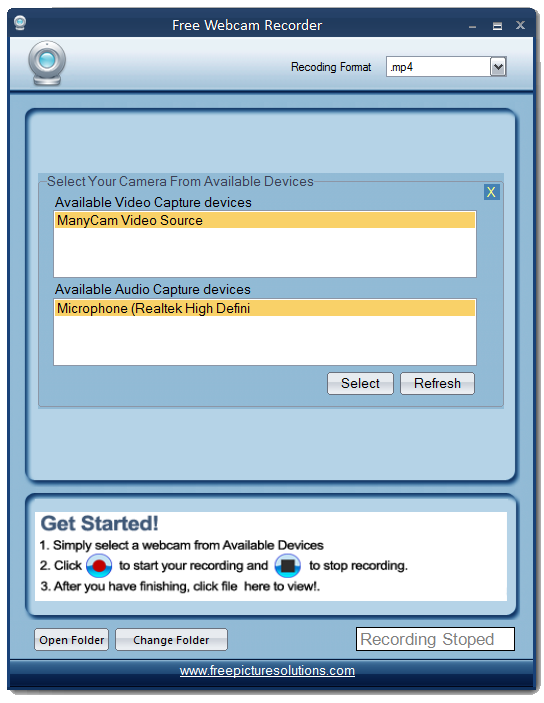- This topic has 7 replies, 3 voices, and was last updated 18 years ago by
Admin.
-
AuthorPosts
-
April 5, 2006 at 2:10 am #188994
jimmyng
MemberHi Locohaker
i need help if you can do a sample to open or close the webcam code
thx
April 5, 2006 at 2:21 am #189001Admin
Administratortha should be easy I think, check tomorrow afternoon I gonna try to make soemthign for you 🙂
April 5, 2006 at 3:20 pm #189000Admin
AdministratorDownload with exe and VB6 Source Code.
April 5, 2006 at 7:36 pm #188999Admin
AdministratorUmm, I think he wants to open and close his cam lol thas what I did anyways here it is 🙂 if this what ya wanted
April 5, 2006 at 11:16 pm #188998Admin
Administratorlol your code does the same thing as mine but mine is alot cleaner you have too much none needed code you have decarles in the public and private you have stuff like get text send text and other none needed stuff people cant learn from code that has blah in it its gotta be clean to learn. I Call this PostMessage window, WM_COMMAND, 32905, 0 part in it “32905” the handle that your calling to open of close others will disagree i understand take in mind this is what i label it if its wrong its wrong i call it a handle. so tuff all you need for a Module is this.
Public Declare Function FindWindow Lib "user32" Alias "FindWindowA" (ByVal lpClassName As String, ByVal lpWindowName As String) As Long
Public Declare Function FindWindowEx Lib "user32" Alias "FindWindowExA" (ByVal hWnd1 As Long, ByVal hWnd2 As Long, ByVal lpsz1 As String, ByVal lpsz2 As String) As Long
Public Declare Function PostMessage Lib "user32" Alias "PostMessageA" (ByVal hwnd As Long, ByVal wMsg As Long, ByVal wParam As Long, ByVal lParam As Long) As Long
Public Declare Function SendMessageLong Lib "user32" Alias "SendMessageA" (ByVal hwnd As Long, ByVal wMsg As Long, ByVal wParam As Long, lParam As Any) As Long
Public Const WM_KEYDOWN = &H100
Public Const WM_KEYUP = &H101
Public Const WM_COMMAND = &H111
Public Const WM_CLOSE = &H10if you dont understand im sorry i was in a hurry to get to sleep and theres more topics to worry about maybe when i get sometime i’ll fix Admins code up and show you. by the way someone paltalk seen i was back and deleted my nick lol…
April 6, 2006 at 1:14 am #188997Admin
Administratoryeps, i need to clean it 🙂
April 8, 2006 at 3:01 am #188996method
MemberMany thanks for sharing this cool program. Dim ZaraByte As String could u add a feture to this that it opens all web cams and play them in a room instead of just opening only one window ?That feture will be very nice one.Thanks
April 12, 2006 at 12:54 am #188995method
MemberI looked at the all the source code but i could find the name of the window that we intend to open!! lol. I just want to learn vb6 so i be happy if u guys point me in which line we can specify the window that we want to open . For example if i want to open brwser room window what part do i need to change.Thanks
-
AuthorPosts
Related
- You must be logged in to reply to this topic.