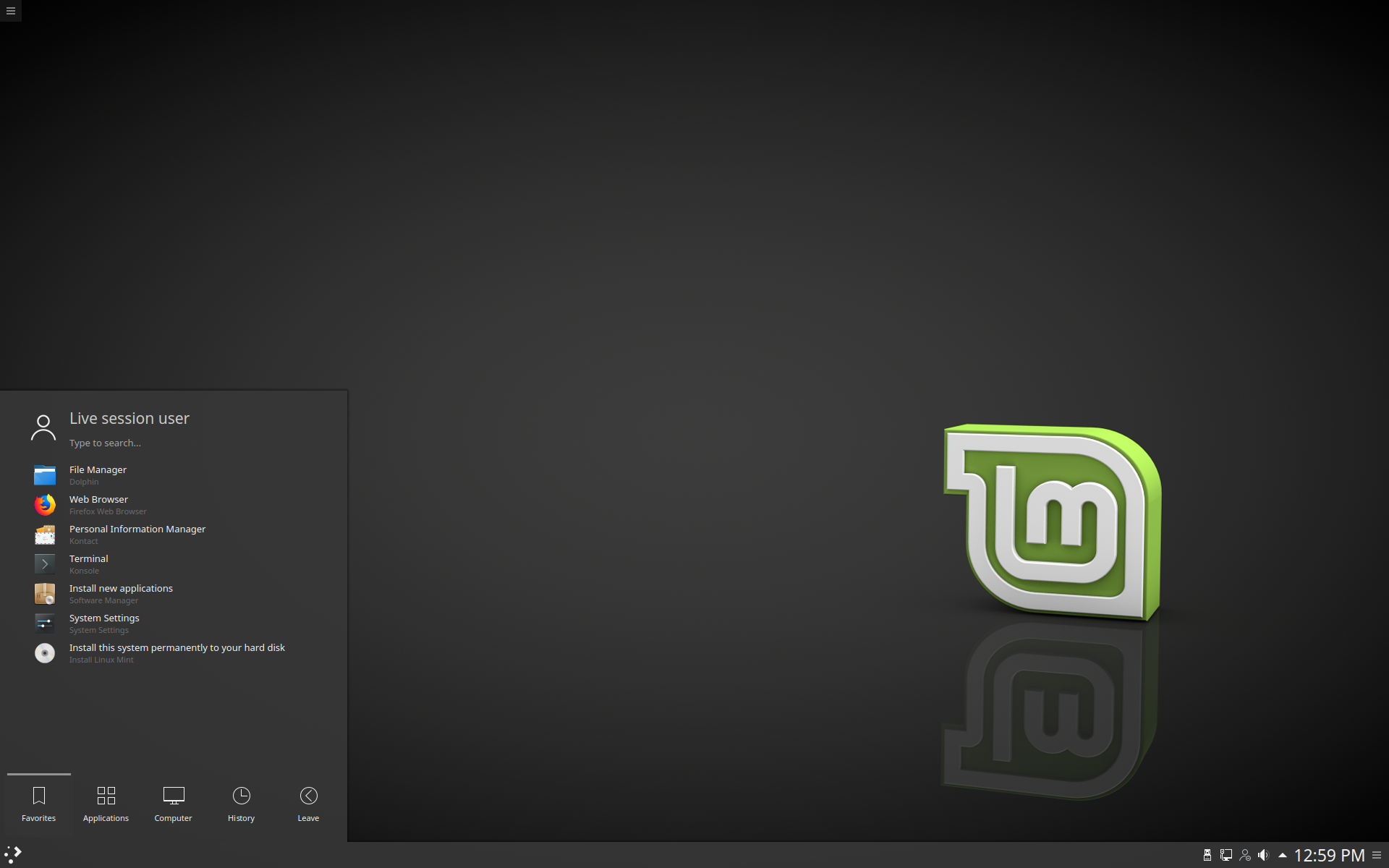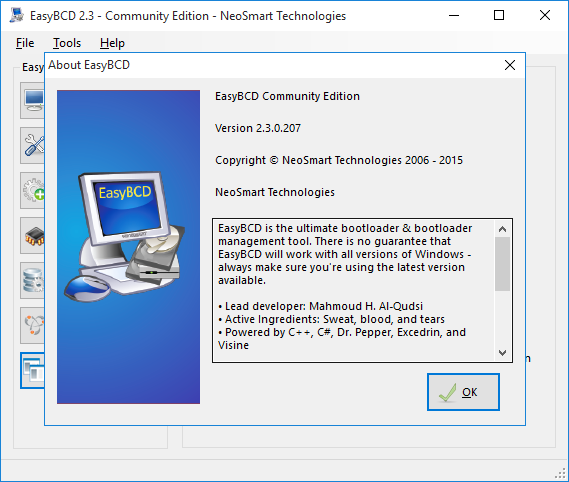To disable the boot menu in Linux Mint 18.3 which I did since I used EasyBCD to create a boot menu, do this.
Open Terminal and use this command to open the boot file.
sudo nano /etc/default/grub
Than change the files to this
GRUB_DEFAULT=0
GRUB_HIDDEN_TIMEOUT=0.0
GRUB_HIDDEN_TIMEOUT_QUIET=true
GRUB_TIMEOUT=0
GRUB_DISTRIBUTOR=lsb_release -i -s 2> /dev/null || echo Debian
GRUB_CMDLINE_LINUX_DEFAULT="quiet splash"
GRUB_CMDLINE_LINUX=""
Than save it and than run this command to change Grud
sudo update-grub