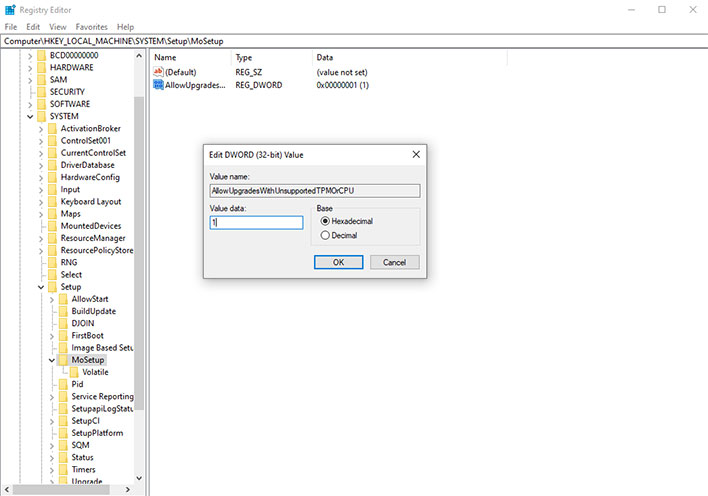Well Microsoft decided to give a go around to installing Windows 11 on devices that don’t meet minimum system requirements. Mind you if you do this they might no give you future updates.
- Type Registry Editor in the search bar and open it up
- Navigate to HKEY_LOCAL_MACHINE\SYSTEM\Setup\MoSetup
- Right-click and select New > DWORD (32-bit) Value
- Name the new entry AllowUpgradesWithUnsupportedTPMOrCPU
- Double-click the new entry and change the value to 1, then click Ok
Once you done that go to Download Windows 11 (microsoft.com) and download the media creation tool and do a clean update. And make sure you save all you files before doing this.
Note: If you have an old PC you can try this other method Rufus 3.16 – Software (imfiles.com)