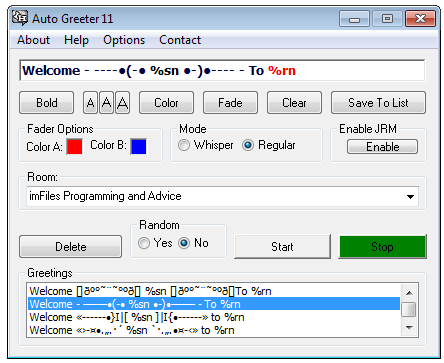- This topic has 70 replies, 11 voices, and was last updated 11 years ago by
String.
-
AuthorPosts
-
August 5, 2012 at 3:49 pm #174995
balamat
MemberAuto BC doesn’t work for Paltalk 10.2 Build 456, what version of Paltalk were you able to get this to work?
/Thanks
August 6, 2012 at 4:39 am #175065String
MemberIs this the bot you are referring to? If so, post your bug reports in its thread.
August 6, 2012 at 1:51 pm #175064Thor_pt
Memberthis pal bot are work fine only the issue is in rm% but all is work fine.. and i dont know but u add nicks for auto Bc work?
August 6, 2012 at 2:43 pm #175063Admin
Administratorare u using bc! nick ❓ cause the bot is lowercase sensitive, I need to change that but that’s prob why :swift:
August 7, 2012 at 3:40 am #175062balamat
Memberhi localhacker,
I’m not familiar with bc! nick option, I only add the nick I want to banded for example nick: “The A”, the Admins in the room is “Quan_The_Am_Thien_Vien”, then I enable check box “Auto BC On” (see picture attached). Not sure if the setup is correct.
Regards,
/BalamatAugust 7, 2012 at 1:33 pm #175061Admin
Administratoris correct, but the bot needs to be in a pc that has and room admin logon, also you need to enable the message that tell you when someone enters the room, if you click on the greeter you ill see the Enable Join if you dont want to do it manually. And that’s the autobounce, so as soon as the person enters the room it will be bounce, for the bc! nick yes u correct to add the nick to the admin list 🙂
August 8, 2012 at 2:38 pm #175060balamat
Memberhi localhacker,
1. Nick Quan_The_Am_Thien_Vien do have admin logon and joined in the roo.
2. I have enable message that tell me when someone enters/exist the room. (See attached picture).
3. I do have check on box “Greeter On” in Paltalk Bot.Still not working, maybe Paltalk Paltalk 10.2 Build 456 is not supported. Maybe I should try lower version of Paltalk.
Thanks,
/CharlesAugust 8, 2012 at 2:51 pm #175059balamat
Memberhi localhacker,
I would be happy to test all the features for you if you need ever need QA tester.
Thanks,
/balamatAugust 9, 2012 at 11:33 am #175058Thor_pt
Memberim using paltalk build 456 and palbot is work fine the only mistake is in greeter but this issue gone be resolve.. :pg:
August 9, 2012 at 2:46 pm #175057Admin
Administratorbalamat yea it should work for that version, do this if you using vista or windows 7 on Start > All Programs, right click the bot and Run as Administrator, see if that helps, but I tested on 456 it works fine, ah another thing could you try the send text feature on the front to see if it sends text to the room. i wanna see if the bot is connecting to the room :swift:
ThanksAugust 9, 2012 at 4:26 pm #175056balamat
Memberhi localhacker,
Running bot as Administrator (right click) doesn’t work for me (Windows XP and Windows 7 64-bit). I know the bot is working because I can send Text in the room, in addition Auto Greeter also display message when nick enter the room.
There are no Text chat or Publish Webcam allow (with exception room Admins) in my room, only audio only available. Therefore any nicks enter room will “Auto red-dot members as they join the room” (see attachment).
Thanks again for all your responses, I really like your software, just couldn’t get “Auto BC On” working.
KR,
/BalamatAugust 9, 2012 at 5:32 pm #175055Admin
AdministratorAh okay, I only tested it on windows 7 🙂 k I going to try it on my xp pc next see whats up.
August 10, 2012 at 5:08 am #175054wazzzup
Memberpaltalk Bot v1 tested …paltalk 10.2 b456 w7 64bit …check mark greeter On … if ur setting all enable do not click on Enable join ( dont fogot to click start button )… all else seem to work ok … the auto bounce seem to negative :d
August 10, 2012 at 9:46 am #175053Thor_pt
Memberauto bc for me is work very fine :p u can see in pic i put here 🙂 i remove mine nick to anyone knows mine nickname .. sorry
August 11, 2012 at 5:02 am #175052wazzzup
Membernice i can see that .. can you please attachments the structure for another learn how to do so … thanks 😀
-
AuthorPosts
- You must be logged in to reply to this topic.