Paltalk Classic Not Working. As has been reported by users from the site I can confirm that Paltalk Classic is no longer working and Paltalk is forcing users to upgrade to the ne GA version.
This is the error message you get
You are using a version of the application that is outdated and may no longer be used to login with. Would you like to upgrade to the latest version of the software now?
I checked the Paltalk Classic download section on the Paltalk website, and they have the version we have on this site 807. Unfortunately, this means that the programs no longer work. I think Paltalk did this before and then they made it work again, but I have a feeling this is their final decision this time.
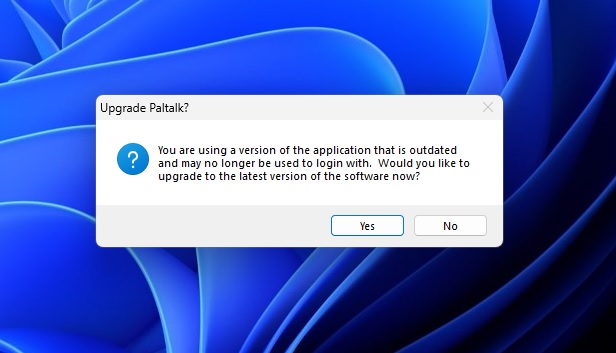


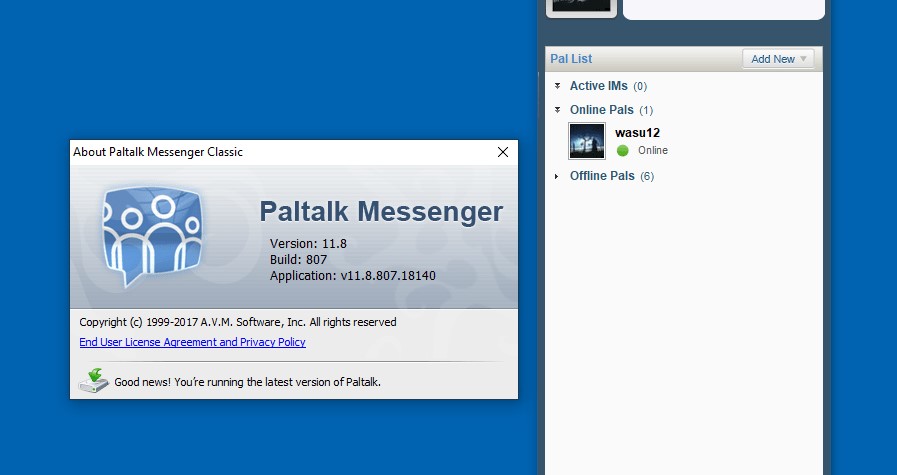
There is a work around to get it to work, when it asks you to update hit yes and immediately hit the ESC key, presto , classic pal works
Thanks bro that works ehhehe just try it 🙂
Thanks but not a bro, I’m actually female with a brain lol
oops 🙂 and thanks again this trick is helping a lot of people
ty justme and whis work fine here whis green nick,too…hope there commings 808 version to block all stuff of upgrade,too ..or
anothers things 😀
Looks like pal caught on to that, as classic not working again , that trick wont work no more.
Yup same thing happened to me work around quit working to
The above method no longer works
this not work here,too…whis green nick…new pop up commings up ” You are using a version of the application that is outdated and no longer be used to login with. Please update to yours latest version. ( tc-7003 ) can only click on ok there,too…grrrrr
Crap, one thing about paltalk they good at patching things quick.
One questione tho, you guys use the Paltalk Classic because of the programs made for it? Cause I think is time we find a way to program for the new Paltalk.
good new,too…hehheheh… this work fine on 675,too… and get this from here… https://origin-downloads.paltalk.com/download/0.x/675/ ..yes click on yes and when ESC,too…this work fine,too
It works temporarily, thanks!
I’m on 675 also and if you hold down the escape key and not let up while you hit yes for the first box it works or if you get the second box to update don’t hit the x just hit escape key and then pal will work with version 675 anyway
hey again,too..bad news here..675 not work more ,too..get same new popup like on 807,too…grrrrr
I can’t stand new paltalk…does this mean we can never use Classic again or will someone find a workaround?
Paltalk Classic Servers are closed . We are going to get used to the new paltalk i’m afraid. 🙂
So is official 🙁
its mean even greeter no more work because greeter for room only work with classic pal,so sad
The sky is not falling. Greeters will eventually work. I put out a roomreader for the new paltalk and I’ve just started using it for my room’s trivia bot, so far so good. Anyone could take my roomreader and create a greeter based on its output.
Also Paltalk put out a survey yesterday on what features, like greeters, room owners would like. Who know what will come of that but perhaps they’ll include such tools to manage rooms.
I see that some rooms still run the old Paltalk and even the music bot, it’s hard to understand.
People who have not signed out yet. They are still on thr old paltalk. When when paltalk goes down for routine maintenance they will have to go to the new paltalk.
good news,too abount 807,too…just doings this here..let run under windows XP service pack 3,too..and no pop up abount ugrade,too and anothers stuff..
ops! even im are on windows 10,too…im forget to tell…
I tried it on my windows 11 I get the upgrade popup 🙁
807 doesn’t work on Win10, you say it works on XP?
I dont think it will work 🙁
hey again,too 😀 807..still runnings fine here..but im user new sittings here…let this run under “windows vista (service pack 2)” becures anothers sittings on XP mode..not work perfect,too…but im still not get any pop up or somethings up abount upgrade..and on windows 10 here , whis green nick..
I found it the only way to make the bot collection work proprely on Pal Classic 807. Thank you Dj. (btw, the “xp compatibility” doesn’t.)
I am on windows 11 and this has worked for me for a few months now, and my classic is still working with this tip
Download Paltalk Classic version 807 then right click on the desktop Icon. Click on Properties then click on Compatibility then run Programme compatibilty mode for Windows XP (service pack 2) click apply then OK. You should now be able to run Paltalk Classic.
Hi Jemma
I have done what you suggested and it works.
thank you for the information.
Paltalk Classic version 807 sticker not more work ?
Hi Jemma. I followed your instructions and it worked great…thank you but I had to reboot my computer back to factory settings. I tried your instructions once again and this time it didnt work. Can you help me please Thank you
Rip the classic paltalk,too !!
my paltalk dead for 2 day’s ago,too.. even time in try to login there…this just scan efter router on top text in main windows..or paltalk server..im have no idea… grrr
im try* sorry was type to fast here..
any idea to fix this??
Hi I have had the same problem for the last couple of days, will not let me into paltalk. Guess that the end of classic paltalk unless someone knows how to get round it. Sorry I just dont like the new paltalk.
Any information would be appreciated thank you
GOOD NEWS:
As of today Paltalk Classic 807 is BACK !
Same trick, run in Vista compatibility mode.
Old bots function, everything’s FINE !
I experienced a few weeks of impossible logins…
Greetings.