Paltalk Sharer is a program you can use in paltalk to share many things. You can share Web Browser activities as well as Media Player songs title. Media Players supported are Winamp, Spotify and Windows Media Player
Requirements:
- Microsoft NET.Framework 4.0 (Download Here)
Browser Support:
- Internet Explorer
- Firefox Browser
- Chrome Browser
- Opera Browser
Media Player Support:
- Windows Media Player
- Winamp Media Player
- Spotify Media Player
Paltalk Sharer Options:
- Publish Webpage Titles / + Auto Publish in Room (Away Message)
- Publish Media Player Songs / + Auto Publish in Room (Away Message)
- Text Editor with Color Fader
- Manual Send to Room by Button Click
- Manual Add as Away Message by Button Click
- A List to Add Text or Words you dont want to publish
Change Log v2.00
– Maxton and Safri Browser Support Removed (No one really uses them)
– New Textfield for Custom Players Titles
– New ON/OFF Labels added
– Code Cleanup and better platform
Important Note !!
(1) Always Start your Media Players first and then Start the Software.
(2) To get Windows Media Player Titles, Make sure that Windows Media Player is showing in ”Library Mode”.For more help and detailed tutorial please visit the topic in our forums >> Paltalk Sharer
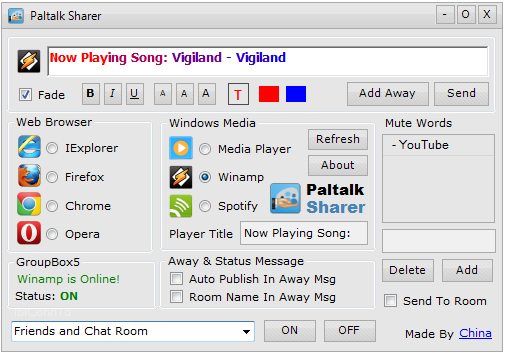


Tested and working with all versions from 10.2.xxx through the current beta.
Great work!
hello i love to say i got afew programs from yall and i love them all the fast bouncer and admin bot jest to mention a few keep up the good work nex what would be a good program is a program tht u can ip adderess in paltalk
@o-l-d, Thanks for the Feedback! You have been a great friend and a huge support in our forums. We owe for that!
@Billy, Thanks for the kind words! If I got you correct, then you want a Program to show other Users IP Address in Paltalk. Imfiles does not support or make Products that reveals other Users Privacy. Thats strictly against our Rules and Paltalks TOS as well. But you are welcome to create a Product like you mentioned and Share it in our forums. Thanks for your great feedback!
Dear ChiNa, next time you update this program or Winamp Bot Mega, (or that might be Locohacker’s) would you please bring the track number back like the original Winamp Bot? I found it very useful in the event of a Winamp crash in determining what was my last track. I use playlists over 8000 tracks and I really miss this useful feature. 🙁 Paltalk finally forced me to update and I can’t use that now.
Thanks for your consideration. 🙂
Levice C, I will of course check that out. Feel free to send me a PM and tell me about the option. I am not really aware of that. But hopefully on the next build I will for sure consider any suggestions. I will be more than happy to know about any Bugs or Issues including any suggestions. I am open for all suggestions and advice. Thank you!
Hey, China! Sorry it took me a while to see this. This is what I was referring to (don’t know how to send an IM here):
Now Playing Song # 21 (artist and title)
Now Playing Song # 22 (artist and title)
Now Playing Song # 23 (artist and title) etc, etc
That’s how it was in the original Winamp Bot and what I’d love to see back. 🙂
Sorry for a Late Reply. I have now Updated the Software and added requested Start Titles. We have included an Extra Textfield with the text “Playing Now Song”. You can manually edit the Start Title for all Players! Plus a few extra Changes has been made too. Please read the Change Log. Enjoy and thanks for the feedback!
hi China! this is an awesome program..thanks! though it could have some enhancements like expanding the characters for the titles and artist names, the display/text are truncated when i’m playing via spotify. just the same thanks and would appreciate it 🙂
Thank you for the awesome Feedback. Sooner or Later I will Update the Software. Currently I am very busy. Thank you
hello to all especially to Mr.ChiNa and Mr. Locophackr (even if I got no reply from my questions). Because of you energy to keep everyone informed to the best of your abilities In have finally succeeded installing the paltalk music bot…the paltalk stopify bot and lastly the paltalk sharer. I will be able to sleep nicely now after so many failed attempts to install them. Again, KUDOS ! and thank you so much.