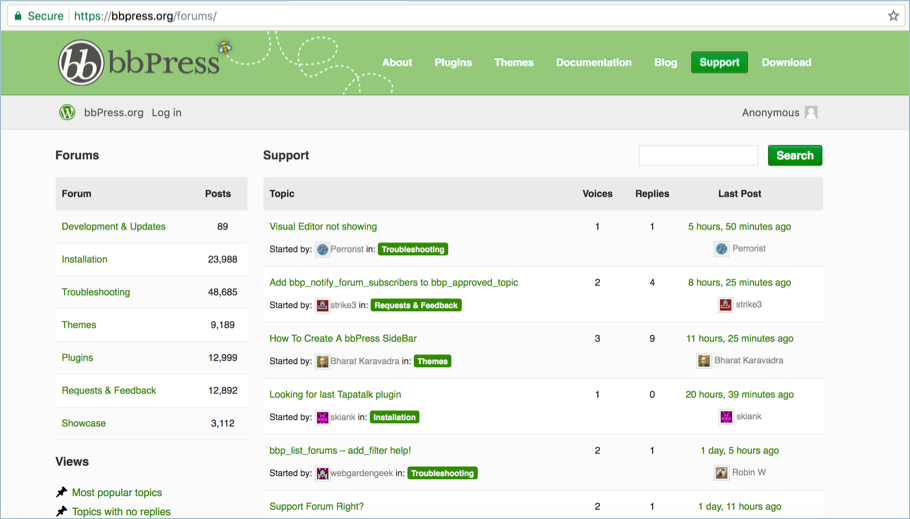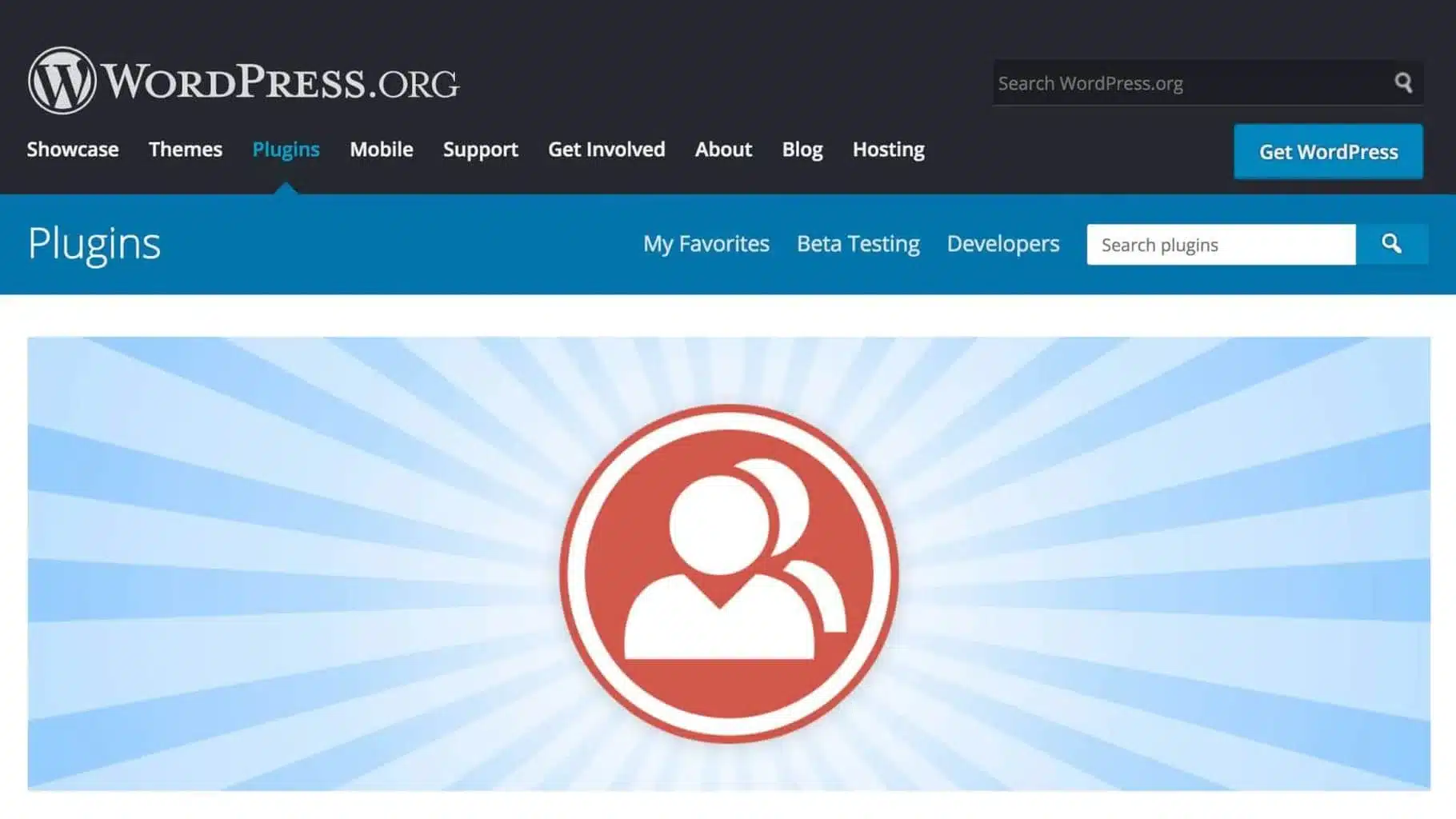- This topic has 0 replies, 1 voice, and was last updated 8 years ago by
imFiles.
-
AuthorPosts
-
November 9, 2015 at 8:29 pm #192644
imFiles
MemberThis is a simple WordPress widget I did to display the recent topics for phpBB 3.1 forums.
First create a WordPress Plugin as explain in this site Creating a WordPress Plugin
What I did is created a folder in my computer like where ever you want to and call it “phpBB3-Recent” but you can call it what ever you want. Then I open notepad and enter this codeThan I save it as “recent.php” again call it what ever you want but make sure is save as .php
Now we want to use the plugin to add a widget into wordpress, this was explain in this site How to Create a Custom WordPress Widget they show how to create a widget by using such code as
Creating the widgetclass wpb_widget extends WP_Widget { function __construct() { parent::__construct( // Base ID of your widget 'wpb_widget', // Widget name will appear in UI __('WPBeginner Widget', 'wpb_widget_domain'), // Widget description array( 'description' => __( 'Sample widget based on WPBeginner Tutorial', 'wpb_widget_domain' ), ) ); } // Creating widget front-end // This is where the action happens public function widget( $args, $instance ) { $title = apply_filters( 'widget_title', $instance['title'] ); // before and after widget arguments are defined by themes echo $args['before_widget']; if ( ! empty( $title ) ) echo $args['before_title'] . $title . $args['after_title']; // This is where you run the code and display the output echo __( 'Hello, World!', 'wpb_widget_domain' ); echo $args['after_widget']; } // Widget Backend public function form( $instance ) { if ( isset( $instance[ 'title' ] ) ) { $title = $instance[ 'title' ]; } else { $title = __( 'New title', 'wpb_widget_domain' ); } // Widget admin form ?>Okay now we want to add that widget code into our plugin so it should look like this
__( 'Sample widget based on WPBeginner Tutorial', 'wpb_widget_domain' ), ) ); } // Creating widget front-end // This is where the action happens public function widget( $args, $instance ) { $title = apply_filters( 'widget_title', $instance['title'] ); // before and after widget arguments are defined by themes echo $args['before_widget']; if ( ! empty( $title ) ) echo $args['before_title'] . $title . $args['after_title']; // This is where you run the code and display the output echo __( 'Hello, World!', 'wpb_widget_domain' ); echo $args['after_widget']; } // Widget Backend public function form( $instance ) { if ( isset( $instance[ 'title' ] ) ) { $title = $instance[ 'title' ]; } else { $title = __( 'New title', 'wpb_widget_domain' ); } // Widget admin form ?>Save that again as you "recent.php" in the widget folder you created
In my case I modefied to display phpBB 3.1 recent topics and the code looks like this__( 'Add Recent phpBB3.1 Topics Widget', 'wp_phpbb_recent_domain' ), ) ); } // Creating widget front-end // This is where the action happens public function widget( $args, $instance ) { $title = apply_filters( 'widget_title', $instance['title'] ); // before and after widget arguments are defined by themes echo $args['before_widget']; if ( ! empty( $title ) ) echo $args['before_title'] . $title . $args['after_title']; // This is where you run the code and display the output // How Many Topics you want to display? $topicnumber = 5; // Scrolling towards up or down? $scroll = "up"; // Change this to your phpBB path $urlPath = "/forums"; // Database Configuration (Where your phpBB config.php file is located) include 'forums/config.php'; $table_topics = $table_prefix. "topics"; $table_forums = $table_prefix. "forums"; $table_posts = $table_prefix. "posts"; $table_users = $table_prefix. "users"; $link = mysql_connect("$dbhost", "$dbuser", "$dbpasswd") or die("Could not connect"); mysql_select_db("$dbname") or die("Could not select database"); $query = "SELECT t.topic_id, t.topic_title, t.topic_last_post_id, t.forum_id, p.post_id, p.poster_id, p.post_time, u.user_id, u.username FROM $table_topics t, $table_forums f, $table_posts p, $table_users u WHERE t.topic_id = p.topic_id AND f.forum_id = t.forum_id AND t.forum_id != 34 AND t.forum_id != 13 AND t.forum_id != 31 AND t.forum_id != 32 AND t.forum_id != 33 AND t.forum_id != 18 AND t.forum_id != 21 AND t.topic_status <> 2 AND p.post_id = t.topic_first_post_id AND p.poster_id = u.user_id ORDER BY p.post_id DESC LIMIT $topicnumber"; $result = mysql_query($query) or die("Query failed"); print " "; while ($row = mysql_fetch_array($result, MYSQL_ASSOC)) { echo "- " .$row["topic_title"] ."
"; } print ""; mysql_free_result($result); mysql_close($link); echo $args['after_widget']; } // Widget Backend public function form( $instance ) { if ( isset( $instance[ 'title' ] ) ) { $title = $instance[ 'title' ]; } else { $title = __( 'New title', 'wp_phpbb_recent_domain' ); } // Widget admin form ?>now you save the folder and in your WordPress admin panel go to Plugins than click on Add New there click on Upload Plugin and upload it 😀 I will attached the plugin for my site but you need to do some changes for it to work with you site. Like where it says $urlPath = "/forums"; change that to the folder where your site is and include 'forums/config.php'; where the config file is, also if you want to block forums such as private forums not displaying the topics where it says lines like t.forum_id != 34 AND add the Forums IDs you want to block
😀 Anyways if you need any help let me know I don't know much about this stuff but i am thinking on doing stuff like settings via wordpress heheh in the future
-
AuthorPosts
Related
- You must be logged in to reply to this topic.