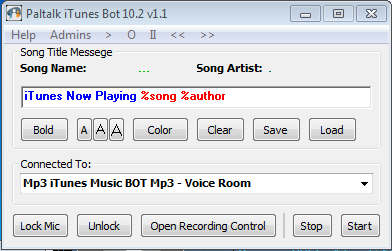- This topic has 19 replies, 8 voices, and was last updated 9 years ago by
Winter.
-
AuthorPosts
-
June 18, 2009 at 1:59 pm #187306
Admin
AdministratorHere is what I done so far with Paltalk Talk Timer, I havent work on it for couple of cause summer is here lol and damn mamis are all over in ny cant miss that l0l jk 😉
June 18, 2009 at 6:22 pm #187325Winter
MemberThanks Loco
June 18, 2009 at 9:12 pm #187324Admin
AdministratorYou are welcome 🙂 I will se eif I get back to it after I dont know ehhehe but when I am bore and is not hot lol
April 6, 2010 at 7:53 am #187323 MrAloneMember
MrAloneMemberPlease Reupload this code
July 12, 2010 at 5:33 am #187322sarstev
MemberPlease upload again.
Thanks!
November 14, 2010 at 12:20 pm #187321 MrAloneMember
MrAloneMemberThis is the code
Paltalk Talk Timer99v4Thix
June 21, 2013 at 1:38 pm #187320Admin
AdministratorHere an update to the vb code to work with paltalk 10.3
June 21, 2013 at 9:16 pm #187319cyberpunk
Member@Admin wrote:
Here an update to the vb code to work with paltalk 10.3
You mean this has been available for six hours and I have not been looking at it!! Loco, your stuff rocks, i want you to know that messing around with your code has taught me a lot about VB and what i can do with it. i’ve been a fan of paltallk for eight years now so i am loving how VB can enhance that experience. Thanks for the code and the site bro
June 21, 2013 at 9:31 pm #187318cyberpunk
Memberi got too excited i had hoped the code would come with a Visual Studio Solution. Does anyone by chance have VS 2008 so i do not have to install something i do not have the bandwidth or storage for? I just need a solution that i can import directly into VS 2010. i appreciate any help getting my hands on this thing! i have tons of ideas i want to add to this timer
Update:
i went ahead and downloaded VS express 2008, not easy to find these days. I reached my data usage cap for the month but only have two days until it resets, but no Netflix for the weekend was a small price to pay to get my hands on this code. Long story short. I still cannot convert the project because, that’s right I need VB6 installed! Arrrgh!So it is failing to convert complaining about not having the COMDLG32.OCX, RICHTX32.OCX, and TABCTL32.OCX which I downloaded the .cabs for all three and installed via the .inf and restarted in hopes those were the only required files to complete conversion. No such luck, it still complains about the same three files. I also have installed VB^ runtime in a pathetic attempt to get passed this issue. I seriously doubt I will have any luck finding an .iso for VB6 but will try looking for it. If anyone is able to convert this code to VB2008, I would love to work with it this weekend! i would like to add a rule to this thing to only run when a certain amount of hands are up and to alter the time on mic based on the number of hands. this is an awesome start to a much needed program for admins. Thanks again loco for all the effort.
I thought i would edit one more time to add the link to the VS2008 .iso in order to save anyone who might be willing the time of wading thru Google and being redirected to the official 2012 release like I was. just in case there are those who would help but get frustrated easy! 😀
http://filenetworks.blogspot.com/2007/11/microsoft-visual-studio-2008-express.htmlI figure since it is free there should be no issue posting a link to the download, but i apologize if it violates any rules, and yes i did read them, but i don’t recall and i’m just that desperate to work with this code!
June 22, 2013 at 2:30 pm #187317Admin
Administrator🙂 I could convert it for you, but for what I learned updating my programs to VB .net they don’t update right. You always get lots of errors 🙄 and can you code in vb 2010 cause that’s what I got 😉
June 22, 2013 at 2:46 pm #187316cyberpunk
MemberI have 2010 and now 2008 lol
I am just learning and really excited about learning more. interacting with my favorite program is making my mind spin with other programs I want to interact with. And it has been a pleasure messing around with your other project. and i had thought of combining the two but honestly think i might leave this one separate for now so as to keep the code segregated. I really have learned a lot just looking through how you did things. Hat is off to you dude!June 24, 2013 at 12:20 am #187315Admin
AdministratorThanks 🙂 that’s why we here for, most of my codes being generated by the help of people in here
 June 28, 2013 at 3:18 pm #187314
June 28, 2013 at 3:18 pm #187314cyberpunk
Memberloco,
I have been thinking about what New_School wrote to me even though it has been deleted, but I have noticed while reading through the forum topics that the community here does not mind offering help when someone is stuck but has little desire to write programs for other people. I totally understand that and I agree even, so I want to make it clear that I don’t need you to give me the entire project as I initially requested. At that time I thought it was a simple import and conversion process to VB .NET not a total rewrite.
I really only need the first stage of it after you are able to connect to the NicList and display all available columns in a ListBox that updates itself every half a second or so. Now I realize THAT is the hardest part of the project but I am sure i can take it from there, lol. Besides , having something like that available helps novices like myself get started without us “cheating” and taking the shortcut of modifying someone else’s good ideas.
i have spent the last week researching how to grab data from another process and i even understand that all the pieces i need are in your other project. I can see that HighlightNic is using SLVItemIndex and HightlightSLVItem from the mdlSysListView, and that SHOULD be enough for someone who knows a thing or two to accomplish this task. But playing around with Access clearly doesn’t count as knowing a thing or two. I know I can figure out how to get a running timer on the form once i am able to query the NicList. i just didn’t want you to think I was expecting you to do it all for me, plus this might mean I get to play with this project sooner rather than when you have converted it fully. Would still love to see the final project though to compare how amateurish my code will surely be compared to your final code.
I can see where LV-ITEMA Structure is defined and I see where you guys are reading the other processes Virtual Memory but i just can’t UNDERSTAND it lol, you guys really are amazing! There is very little examples that I came across for grabbing data from an external program’s ListView, and what is available is mainly for C variants or are just too difficult for me to see how to make work at this time. i just want to be sure you know i really am willing to write my own features, i just have no idea where to start in order to get the NicList updating a ListBox on my form.
June 28, 2013 at 7:13 pm #187313autopilot
MemberBreak the task of updating the list box with the nics from the room into smaller tasks. Then focus on each task 1 by 1. Start by learning how to read a single nic from the room. Once you have that, you can repeat that to get all nics. Then learn how to write an item to a listbox. There are several ways to handle keeping the nic lists in sync, but the easiest may be to clear the list box before you start and then just add each nic as you read it. As you learn, you may do something like reading the nic from pal, and only add it if it is not already present. But then you have to also handle removing nics that have left.
Once you can read nics and add them to your own listbox, then worry about how to use it in a timer.
June 28, 2013 at 7:54 pm #187312cyberpunk
Member@autopilot wrote:
Break the task of updating the list box with the nics from the room into smaller tasks. Then focus on each task 1 by 1. Start by learning how to read a single nic from the room. Once you have that, you can repeat that to get all nics. Then learn how to write an item to a listbox. There are several ways to handle keeping the nic lists in sync, but the easiest may be to clear the list box before you start and then just add each nic as you read it. As you learn, you may do something like reading the nic from pal, and only add it if it is not already present. But then you have to also handle removing nics that have left.
Once you can read nics and add them to your own listbox, then worry about how to use it in a timer.
Autopilot,
Thank you for taking the time to reply. I know how much of a contributor you are to this forum. Of course what you say makes logical sense, but i can’t even figure out how to get that much.
My biggest issue is that i really am out of my league entirely when it comes to getting the necessary pieces in order, i have no formal programming experience so i am just at a loss at how to make the necessary declarations or utilize the LVITEM structures. I can see where it is being done but I just cannot piece together the right syntax or even if I have all the necessary variables set. i was hoping seeing it done in a smaller program like this mictimer would help me understand it.
It occured to me that a simple example of code that does populate a listbox would be a great place for a novice like me to start without “having it all done for me” I will continue trying to get this data since I know you guys really have done the hard part already (yes i noticed your name in his other project – mad respect to your skills too BTW) So I know the pieces are there. Just lacking the prerequisite brain capacity. Thanks though bro.
I am just out of my league when it comes to this function. Thanks for the advice though, it is great that you guys are willing to help ppl learn here, but the sad truth is i am not even qualified to read this forum and if loco had known this he would have rejected my login account request lol. Again, mad respect for what you guys have been able to figure out! I can’t wait until I learn even half what you guys know. i will keep plugging away though. thanks again
-
AuthorPosts
Related
- You must be logged in to reply to this topic.