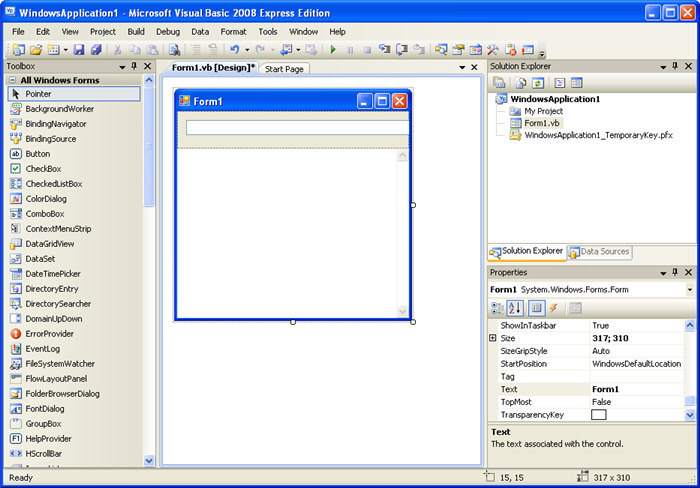- This topic has 29 replies, 14 voices, and was last updated 17 years ago by
AhFox.
-
AuthorPosts
-
February 17, 2006 at 7:41 pm #190496
Admin
AdministratorOk, lets get this started this is for absolute newbies 🙂 I going to show people how to lear visual basic the easy way. How i did it anyways 8)
First if you going to be doing basic programming like me forget about books, they just a waste of time I read a book to try to learn VB and it confuse me more then anything 🙂 but if you think you want to do advance stuff I guess books is the way to go.
Aigh here we go first get VB 6 search on yahoo or better yet buy it on limewire 😉
So Now you have the program install and we ready to start, we going to make a real basic program I want to do this because i want you guys to get the feel of vb and to see how easy it can be,
First we start VB and the first screen you will get is this
Now here we going to select Standard EXE it should be already selected then you press Open
Now you come open the next screen I can fit everything so I going to devide the pic into two on the left you will see this
And on the right you will see this
Okie so lets get started you see this is the form where we put all the command buttons, textboxes ect..
Now this is going to be an easy program all its going to do is send a pop up messege saying my first program, its easy as hell 🙂 but I am tellign you it,s going to take you a long way on undertanding vb 🙂
First it be best to make the form smaller, so put the mouse on the form blue borders and drag it to the desire size, it’s the same as making a windows windows smaller or bigger ):
Ok now we must select a command button from the components box I am talking about this
The components box has all the things you need to create the program such as text boxes, buttons ect.. 🙂
Ok now er going to select a command button which is located on the area surrounded by the red circle in this pic
Click on it then move the mouse on top of the form you will see something like a plus sign click on the form where you want to put the button
now your form should look similar to this,
You see the command button has some blue squares around them, well you drag those to resize the command button 🙂
Ok now we ready to put some code on the command button
Click on the command button and this screen should pop up
now we going to enter this basic code between Private Sub Command1_Click() and End Sub
enter this codeMsgBox “My first program”
it should look like this
See how easy you just made a program 🙂 now lets test our program
on top of vb you will see a play button i am talking about thisClick on that and the program should pop up, now click on the button and the messege box saying my first program should pop up.
there you go 🙂
now lets compile the program you know to make it an exe so people can use it. fist stop the program, click on the stop button right next to the play button.
then we click on File on the top right of vb this window should come up
you see where it says Make Project1.exe click on that now a pop up with the Make project save box shoudl come up, there where it says File name enter the name you want for your program and ended with .exe for example you want to name your program first you will type first.exe on the box then press Ok, it should compile it, Ah make sure to remember which folder you compile it so you can run it and try it lol. aigh so go to the folder where you compile it and click on the first.exe and there you go your first program
🙂
Now before you close vb save the vb source code of your program, click on file again and then on save as, and save it that way 🙂 so incase you want to comeback and make changes to it. you just go where you save the vb source code and click on it and you ready to edit some more.
as you can see vb is easy and I going to make more tutorials to help u understand even better so keep on checking the forums 🙂
February 18, 2006 at 3:55 am #190525AhFox
MemberMy guessing is that you’re bored!
February 18, 2006 at 3:59 pm #190524Admin
Administratorlol yeps 🙂 and I want new peeps to start programming cause school started and my time is limited, so I hoping other peeps upgrade the programs 🙂
March 31, 2006 at 5:11 am #190523DarkSideHacker
Memberthanks loco that realy helped i didnt kno about that i kno how to design da program but not make it but yeh thanks man 😮
April 20, 2006 at 11:33 pm #190522richous05
Memberwow gr8 tutorial i didnt think it was that easy thought it was like hours and hours of endless code to do 2 functions then you have to build a graphical interface but you dont 😀 im just borrowing vb 6 from rapidshare 🙂 im gonna try and if i do ill continue practising and hopfully be a sucessful vb programmer and it will be all thanks to you.
April 22, 2006 at 12:15 am #190521Admin
AdministratorGlad we could help and if u need more help just ask 🙂
June 4, 2006 at 5:56 am #190520MrAl3n
Memberpretty easy now
hey loco why do i keep gettin run time error
Private Sub Command1_Click() Dim window As Long On Error Resume Next window = FindWindow("my window class", vbNullString) PostMessage window, WM_COMMAND, 33027, 0 End SubJune 4, 2006 at 1:41 pm #190519Admin
Administratorwhat the error says?
like item not define or something like that ❓
June 4, 2006 at 4:27 pm #190518Admin
AdministratorLOL
Dim window As Long On Error Resume Next window = FindWindow("my window class", vbNullString) PostMessage window, WM_COMMAND, 33027, 0well if you dont declare the function then its going to error.
this needs to be delcared…
FindWindow
PostMessage
WM_COMMANDwithout them decalred it wont.
June 11, 2006 at 3:39 am #190517MrAl3n
MemberOk Thanks … Got It 😀
June 29, 2006 at 12:29 am #190516nikka
Memberthis is east the hard thing is coding lol whice u need to get books for that
June 29, 2006 at 1:42 am #190515Admin
Administratorno i never learned from books i learned from exsamples… there again everybody learns things diffrently some people need books to learn from. and if you have problems reading like me for exsample then books is not for you exsamples of others codes are good to learn from. however learning from others codes the code has to be clean or you needs atleast some years with crappy code to understand jibberish code.
June 29, 2006 at 1:59 am #190514roy
Memberso wen is the next tuturiol cumin up, i wana try my skills or try 2 learn it, well i started off wid c++ lets c where i’m headed.
August 13, 2006 at 7:24 pm #190513poison
Member😳 loco…you got me interested again with creating programs and websites…i graduated as a computer tech. @ heald college but never had a chance to use my profession…so i guess i’ll just use it here instead…i still have some of my projects back then when i was still in school…i’ll just review them as my reference…thanks man!
August 14, 2006 at 3:22 am #190512Admin
AdministratorYou welcome its cool to program when we gots the time it keeps me from being bore i go crazy when i am bore so i program instead 🙂
and share ur proggies with us when u do man 🙂
-
AuthorPosts
Related
- You must be logged in to reply to this topic.