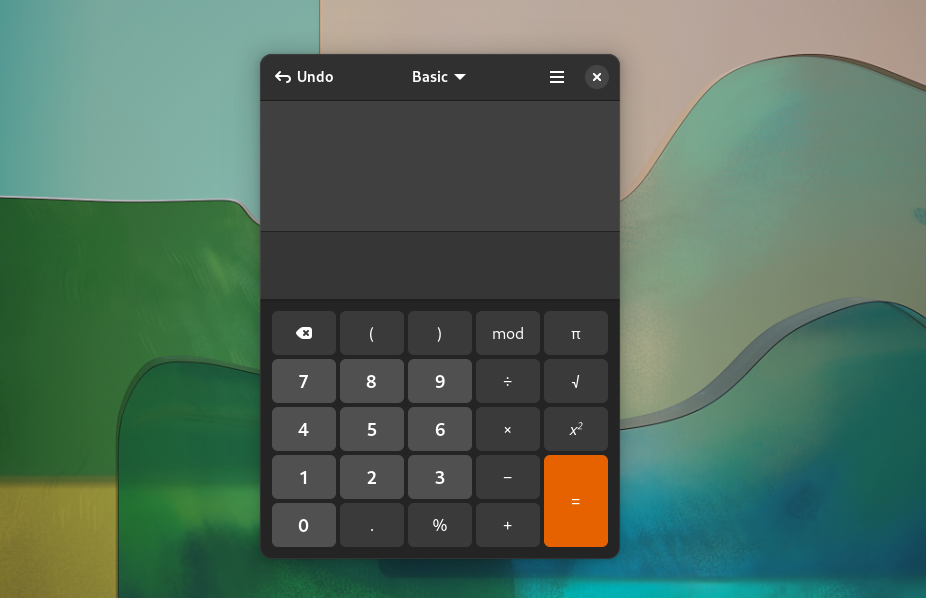Disable Action Center for Windows 10 because is just annoying 🙂 so its easy to disable just do this.
Hit Windows Key+R and type: gpedit.msc and hit Enter. or just go to the run window which ever way you use to. Then under Local Computer Policy go to User Configuration > Administrative Templates > Start Menu and Taskbar. Then in the right pane scroll down and double-click Remove Notifications and Action Center.
You will get this screen.
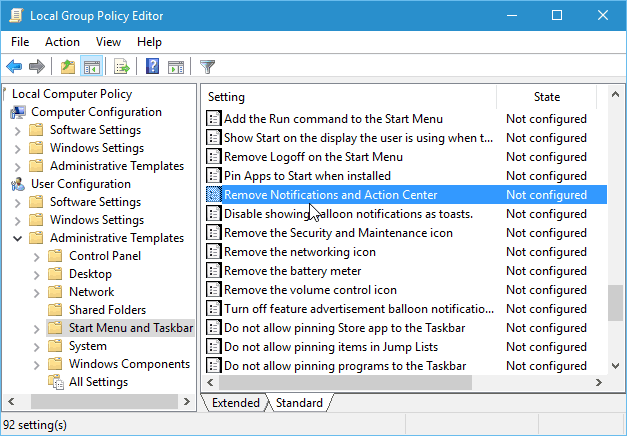
Next, select Enabled, click OK.

Restart your PC for it to take affect 🙂