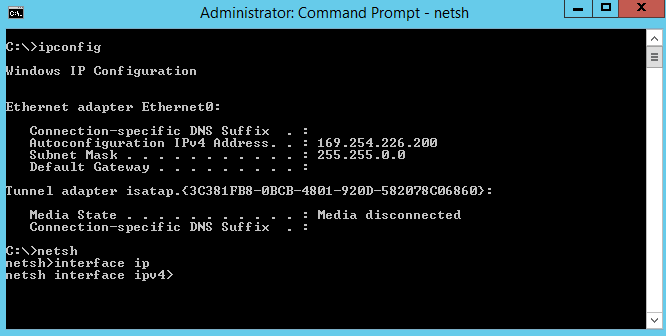- This topic has 0 replies, 1 voice, and was last updated 16 years ago by
imFiles.
-
AuthorPosts
-
December 23, 2007 at 9:16 pm #192308
imFiles
MemberHow To Add A Pal
Press the ADD PAL button on your pal list window. Enter the nickname to search for and press the SEARCH button. When you find the person you are looking for, select their name from the search results and press the ADD PAL button. You can also RIGHT CLICK on any name in any group and select ADD PAL from the menu.Remove Pal
If you want to remove someone from your pal list RIGHT CLICK on the name and select REMOVE PAL FROM LIST. A small window will pop up and ask if you are sure you want to do this.
Select YES to remove them, NO to decline.Blocking A Pal
right click on a pal, add to ur list, and on ur list right click and block palUnblocking A Pal
If u want to remove the block, u right click on pal and unblockHow To Get To Help Lobby
To get to paltalk Help Lobby “click” on the Rooms “click” on help Select a sub category, Help rooms , and double “click” on it to enter itHow To Get To Tech Lobby
To get to paltalk Tech Lobby “click” on the Rooms “click” on help Select a sub category, Help rooms , and double “click” on it to enter it.Custom NickName Assisntance Room Information
For Secret Question & Answer assistance… or trouble connecting to Paltalk with your blue or green nickname? >>>> Get assistance in the ‘Customer Nickname Assistance’ room (Help Catg – Help Rooms sub-catg). If it is not open please check back. Room is open 11am -12 am EST and 5-7pm EST daily, with additional openings throughout the day/night. When the room is open.. assistance is available.**Please search ALL Languages**Purple NickName Info
Purple nics: (VIP Service) are selected by the server. It can not be bought; it is only by invitation only!Room Ratings
What do the room ratings stand for?===G – For general audience including minors. no foul language permitted. R – For adult audiences. adult langauge permitted. No minors! A – For adult audiences only! No minors! Language may include sexual content.How To Create A Room
How to Create a room on paltalk >>>Created NickName
Once a nickname is created it cannot be altered… However, if you should wish to Register another nickname, please feel free to do so.Warning in Paltalk Rooms
(@paltalk) WARNING : The owner of this group and their admins have and do frequently use the power to remove (bounce) members at their discretion to keep an orderly room as they see fit. If this is unacceptable to you, please visit one of our many other rooms.How To Save Text In A Chat Room
Yes, under the File menu.
Select SAVE AS TEXT or SAVE AS RTF.
select a path and enter a desired filename.
Press the SAVE button.How Whispers Work
Whispers PalTalk users supposedly can whisper a message to a single user in the public chat area without anyone else being able to read it. Personally I don’t think whispers work, and I highly recommend you use PMs instead, but here is a way that might do it. Be careful what you whisper as the entire group might be able to see it.
To send a whisper type /w: username message in the chat area.
For example: /w: Alberta226 Hi there!
V7.0 Successfully send whispers by right-clicking on a nickname > click on “Whisper” > type your message > Send.
“Paltalk: Whisper sent.” will appear when your message was sent.
When you see a whisper it will look something like this:
***** Start Whisper
I hope this goes through!
***** End Whisper -
AuthorPosts
Related
- You must be logged in to reply to this topic.