If you having an error like “Hmmm… can’t reach this page” or you can’t connect to some sites you can fix this by Windows 10 TCP/IP Reset. This way.
1. In the search box on the taskbar, type Command prompt, press and hold (or right-click) Command prompt, and then select Run as administrator > Yes.
2. At the command prompt, run the following commands in the listed order, and then check to see if that fixes your connection problem:
- Type netsh winsock reset and press Enter.
- Type netsh int ip reset and press Enter.
- Type ipconfig /release and press Enter.
- Type ipconfig /renew and press Enter.
- Type ipconfig /flushdns and press Enter.
3. Restart computer.
Update: I am still getting the error “Hmmm… can’t reach this page” in some pages but not as much, I will keep searching for a better solution. I noticed this happens on Chrome and edge, but not on Firefox.
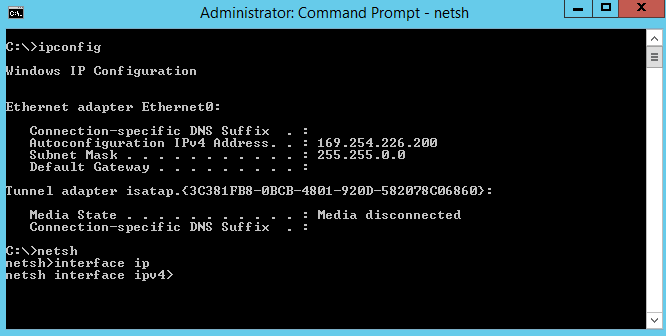

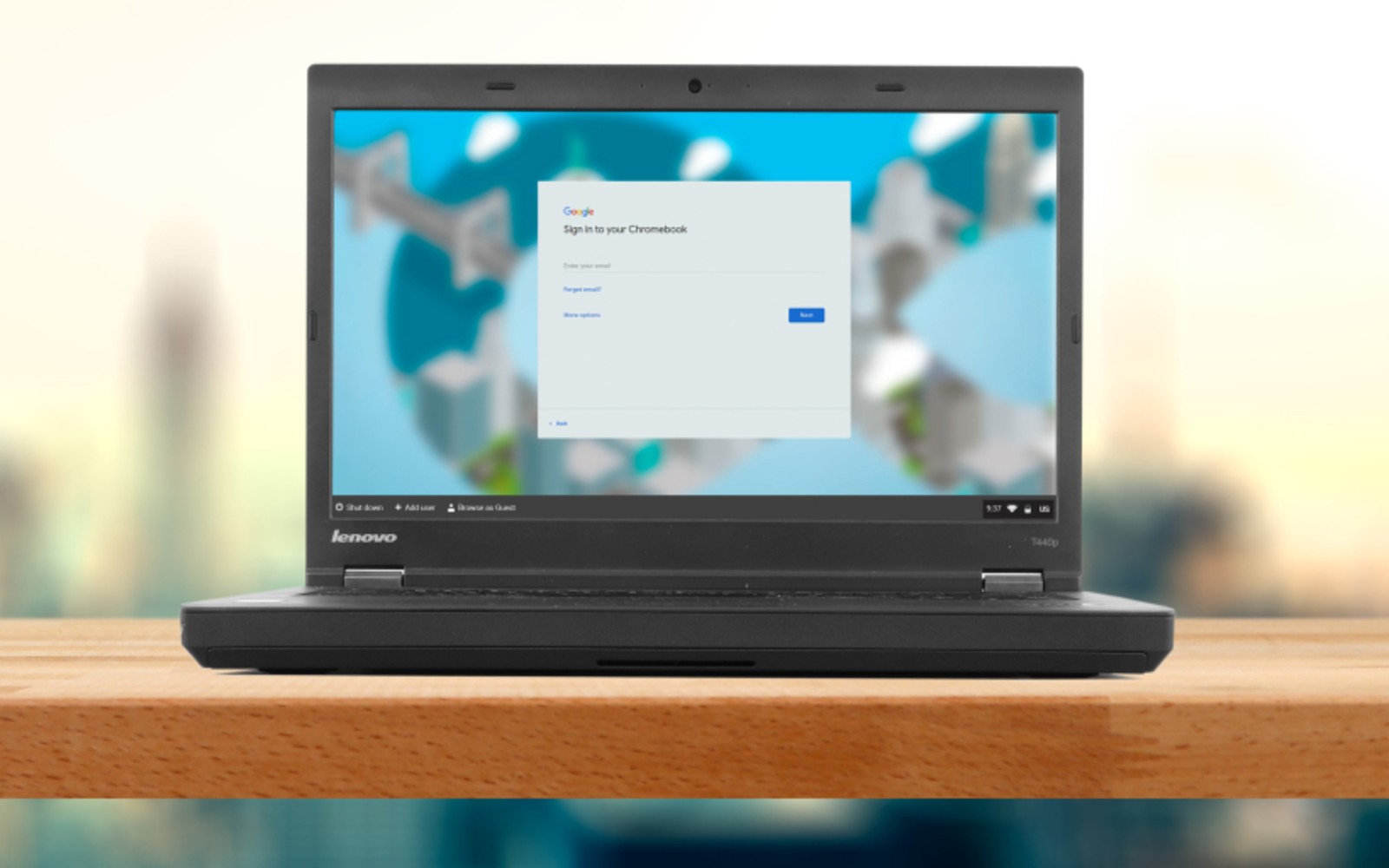

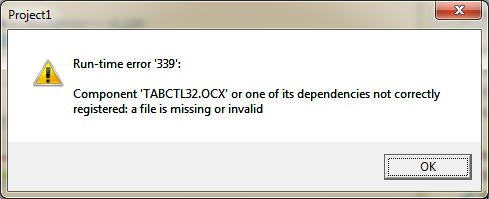
Good Post and Reminder: Thankyou 🙂