After you install Centos 7 minimal you may notice that you cannot connect to the internet, well that’s because you need to turn on your network connection firsts, duh lol here how you do it.
when you turn on the box you will be taken ditrectly to the command promt, there find out about your network card like this.
type “nmcli d”

Next: Type “nmtui” command in your terminal to open Network manager. After opening Network manager chose “Edit connection” and press Enter (Use TAB button for choosing options).
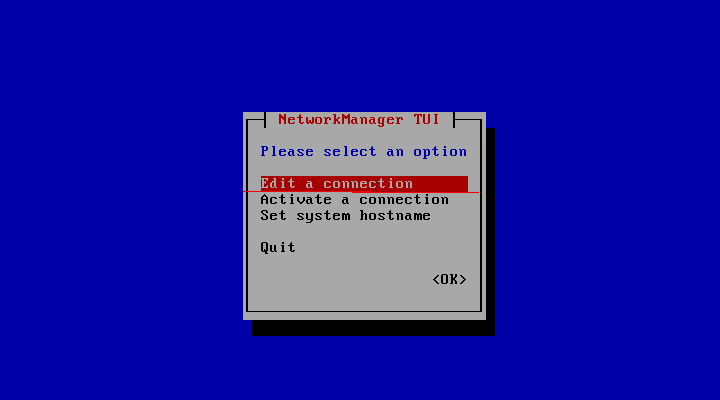
Next: Now choose you network interfaces and click “Edit”
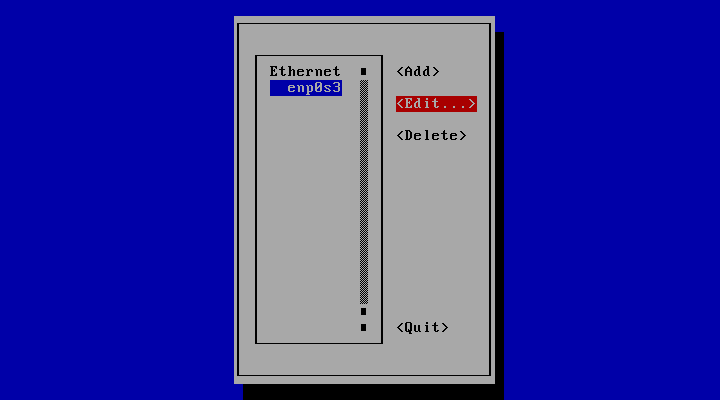
Next: Choose “Automatic” in IPv4 CONFIGURATION and check Automatically connect check box and press OK and quit from Network manager.
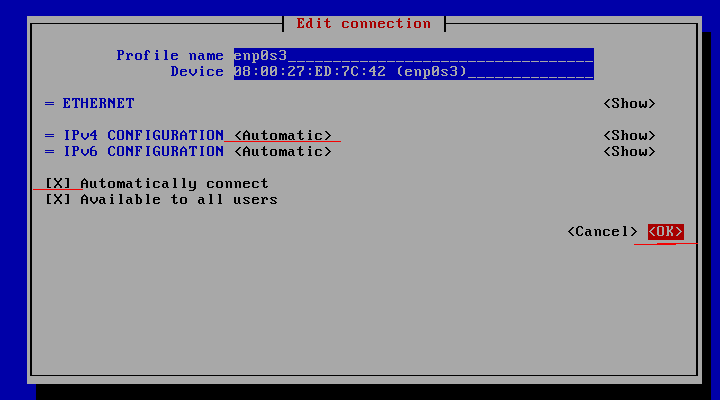
Than reset the network by this command
service network restart
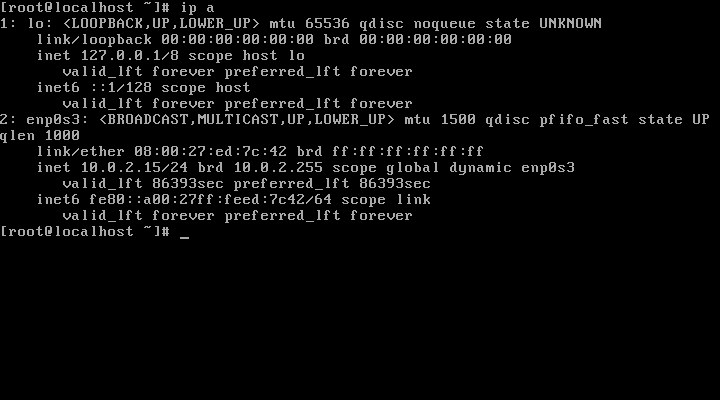
And you ready to go 🙂

