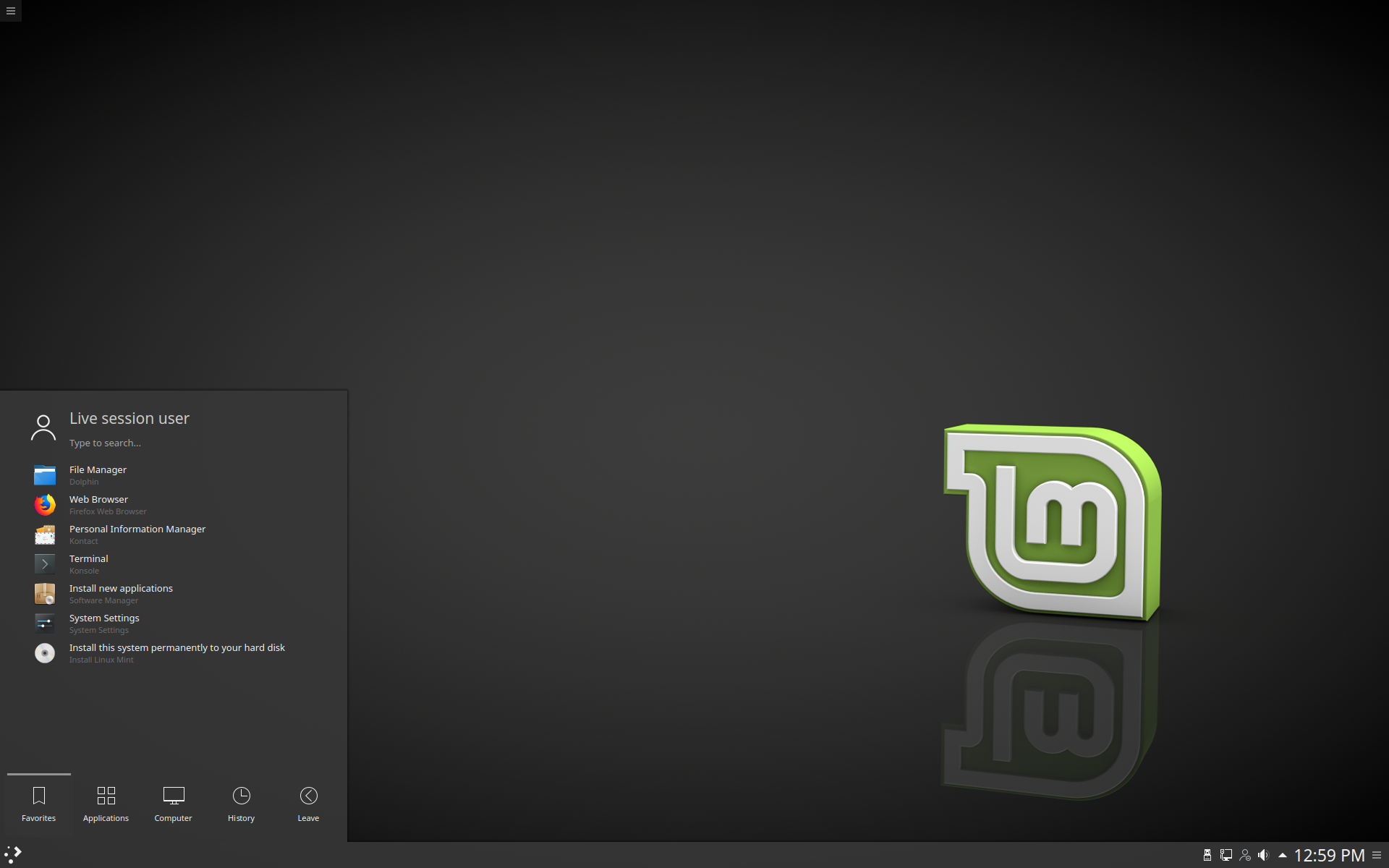This is how you disable the password login for Linux Mint 18.3
Open Terminal and use this command:
sudo nano /etc/lightdm/lightdm.conf
and change this line from you user to false like this:
autologin-user=false
save it and on bootup no more password needed 🙂
So everything will look like this:
autologin-guest=false autologin-user-timeout=0 autologin-enable=true autologin-user=false allow-guest=false