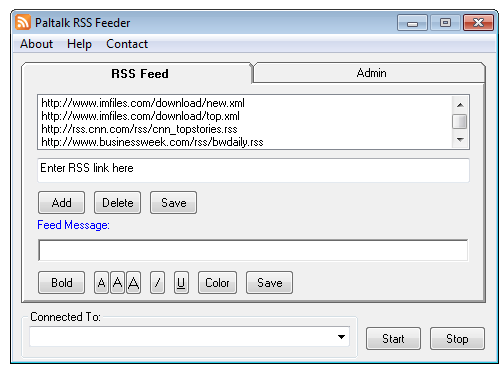- This topic has 1 reply, 1 voice, and was last updated 14 years ago by
Admin.
-
AuthorPosts
-
March 24, 2010 at 4:05 pm #175618
Admin
AdministratorHere is a Paltalk Rss feeder for paltalk 9.9 I am working on:), ya know so ya can send rss to ya room from websites and stuff,
Basically to use it, you add the rss link to the program, then to use it in ya room just select the link from the feeder list of the program and click start.
In admin tab there are two option right now,
in the RSS Feed frame you can select Top which will only send the latest news like the only one on top, the other is All which would send all the news and once it sends it all the it will refresh and send them all again 🙂
There also is the delay option which you is the time between messages in seconds
The rest is pretty straight forward.
Things which I having problems is, some rss feed sends weird characters and paltalk don’t like them, so in those cases use only the link and title leave the description out.
Ah also in the messages this is what represents what
%title% = the title of the news
%desc% = description of the news
%link% = the link url of the news
You can change the masage and save it and you can use all or one is up to ya 🙂Here it is please help me out this is new so it might have bugs i need to fix, and also ask for thing you want to add on 🙂
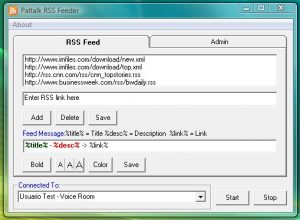 March 31, 2010 at 4:38 pm #175619
March 31, 2010 at 4:38 pm #175619Admin
AdministratorHere an update
What’s new
– New fonts designs like italic and underline
– New look, I gave it the XP Design 🙂
– Added to the admin panel a choice of choosing the structure of the rss feed, cause some feed use different things like for title, description ect…
– now the feed message wont need the % in the design so instead of %title% for example you can use just title and all this depends on the new change in the admin panel where you decide what feed structure you will use, check the admin panel of the program to see what I mean
-
AuthorPosts
Related
- You must be logged in to reply to this topic.