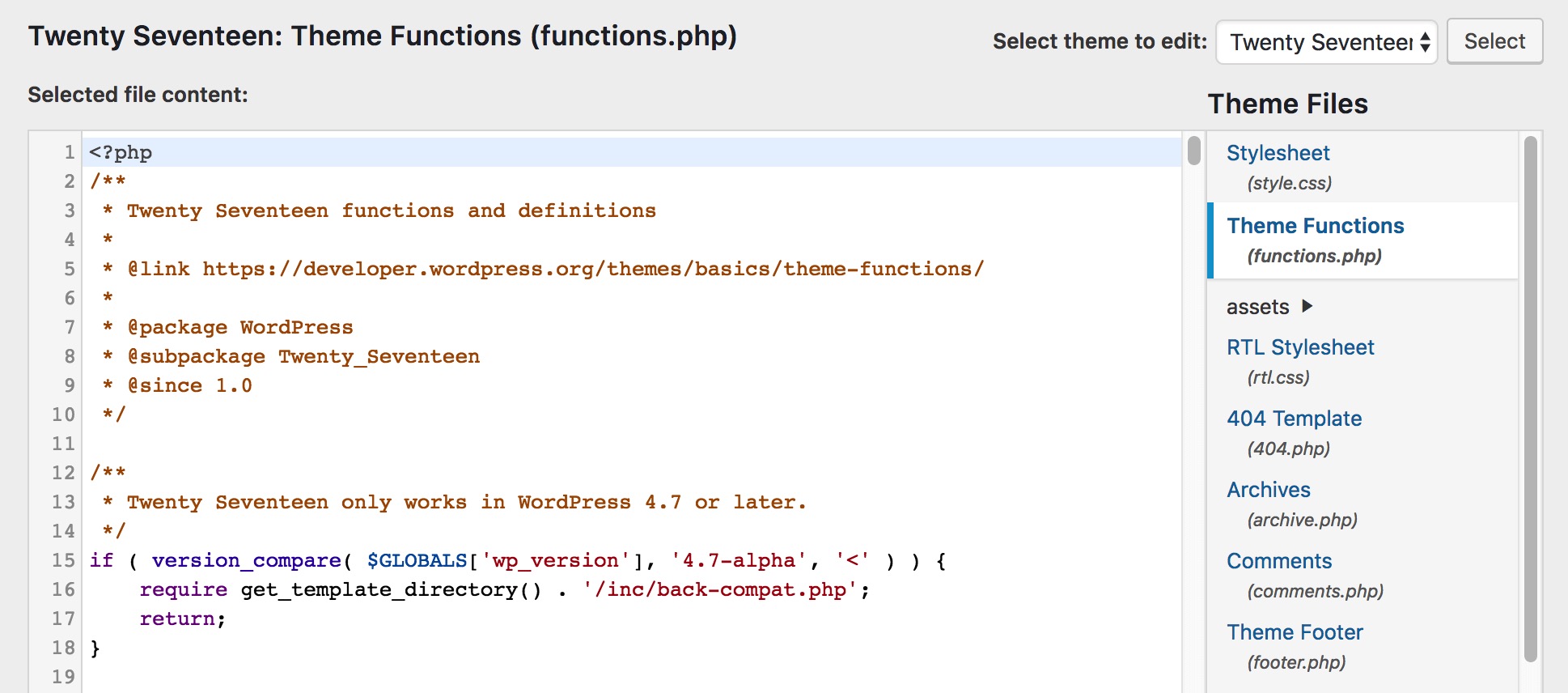- This topic has 0 replies, 1 voice, and was last updated 16 years ago by
Admin.
-
AuthorPosts
-
December 19, 2007 at 2:39 am #184875
Admin
AdministratorFor your future reference:
In order to logon to Paltalk, your nickname must be Verified (registered). Please check your email inbox and in our Welcome to Paltalk email, click on the link supplied. If you are using web based email or ‘spam blockers’ please ensure that your client is allowing our traffic.
To enable your system to recieve our traffic: For Welcome/Your Information Changed emails add welcome@corp.paltalk.com and verify@corp.paltalk.com to your address book as contacts – the emails will not then be blocked. For password retrieval: commercehelp@corp.paltalk.com
Paltalk: You must use a valid email address. False addresses will NOT be Verified. We recommend at all times that you use your secure ISP assigned email, and ensure your client is allowing our traffic. Web based email often has to be allowed to accept us, also ensure if you are using any kind of “spam blocker” that Paltalk is allowed.
Please re-submit your email verification using a proper email address and write to us from that address.
PLEASE ALSO ENSURE THAT YOU HAVE NOT MADE A TYPOGRAPHICAL ERROR ON YOUR PALTALK EMAIL . -
AuthorPosts
Related
- You must be logged in to reply to this topic.