- This topic has 76 replies, 17 voices, and was last updated 1 year ago by
attockonian.
-
AuthorPosts
-
May 19, 2013 at 10:20 pm #186809
 ChiNaAdministrator
ChiNaAdministrator@deeva2 wrote:
Thank you Loco! Im just getting started with VB.Net, this is a treat. Thank you very much!
Also, I notice this is about the only source from you I have in VB 2010 (which opens in my VB 2012). Do you have any updated sources for VB 2010?This source is for vB2010, and it should work for you on vB 2012 and 2010. But if you think about a Particlar source then let us know!
May 22, 2013 at 1:14 am #186808slot gacor hari ini
Member@ChiNa-Man wrote:
@deeva2 wrote:
Thank you Loco! Im just getting started with VB.Net, this is a treat. Thank you very much!
Also, I notice this is about the only source from you I have in VB 2010 (which opens in my VB 2012). Do you have any updated sources for VB 2010?This source is for vB2010, and it should work for you on vB 2012 and 2010. But if you think about a Particlar source then let us know!
Hey China, I tried to PM you but to no avail. I need help. I have autopilot’s palroomselector source code and I followed his integration instructions but the room selector isnt working. Maybe because the source is old?
Do you have a working source for the room selector with the latest pal version? Please help its urgent!
May 22, 2013 at 6:06 pm #186807autopilot
Member@deeva2 wrote:
Do you have a working source for the room selector with the latest pal version? Please help its urgent!
As long as you provide the correct class, the room selector will work just fine.
May 22, 2013 at 10:56 pm #186806 ChiNaAdministrator
ChiNaAdministrator@Deva Sorrry, My Private Message was Locked even befor I got the staff rank. But It should be open for you guys and other members to contact me, so my bad! Else simply ask below the Topics and everyone online here would answer you..
About this line:
Do you have a working source for the room selector with the latest pal version? Please help its urgent!
You really dont have to be URGENT to learn on this forum. Trust me. You will need to take things one at a time. Because you wont learn it that easy anyway. I am still learning from the best on here. And I have learned to have patience. You need it too girl 😀
And about the RoomSelector. I started using it also a few months ago, and its working fine. Just like AutoPilot said make sure that you have the right components added & vb classes to your form. Because as I can see in your form-load code you have to have the mdlpalinfo class added. Now you will have to add the complete class too…
And as I could see in your previouse posts you were using this code:
Me.CtrlRoomSelector1.SetWinClass(mdlPalInfo.ChatRoomClass)
If you havnt uploaded or added any of the the other components and vb classes such as the mdlPalInfo.vb then MUST make sure to have the ChatRoomClass added to your form. Else you wont make it work.
I suggest you dont make it hard for yourself, and instead add the mdlpalinfo.vb class to your and load it to your project! Because the ChatroomClass is added in the MdlPalinfo.vb and you cant run these to without eachother.. Else as I said you will have to add it all to your form …
And if you have the ChatRoomClass in your forum, then you can simply use this code:
Me.CtrlRoomSelector1.SetWinClass(ChatRoomClass)
Good luck and feel free to ask… If anything…
May 23, 2013 at 7:45 am #186805slot gacor hari ini
MemberThanx Mista China 🙂 Its working now. After pulling my hair out for days, I discovered the majorpalversion section of the code and learned that “case 10” means pal version 10, which mine was missing.
May 23, 2013 at 1:07 pm #186804autopilot
Member@deeva2 wrote:
After pulling my hair out for days, I discovered the majorpalversion section of the code and learned that “case 10” means pal version 10, which mine was missing.
I used that back in the days when you could run both Pal8 and Pal9. I tipically dont use that code any more because Pal is only letting v10 connect. But it should have been a good learning experience for you and you should be much better at debugging now 😛
May 23, 2013 at 6:32 pm #186803 ChiNaAdministrator
ChiNaAdministrator@Deeva You Go Girl :D, Proud of you
@Auto-Pilot thanks, I am also in that section bro lol
May 25, 2013 at 9:20 pm #186802slot gacor hari ini
MemberThe bot isnt working in paltalk 10.4 So far I’ve changed the nickclass to this
Public ReadOnly Property NicListClass() As String Get Return "ATL:00ADB508" End Get End Propert
y
Anyone else find anymore changes?
May 26, 2013 at 2:07 am #186801autopilot
Memberlooks like the indexes changed for both the send and read text windows
Private _SendTextIndex As Integer Public ReadOnly Property SendTextIndex() As Integer Get ' Return 3 Return 2 End Get End Property Private _ReadTextIndex As Integer Public ReadOnly Property ReadTextIndex() As Integer Get ' Return 4 Return 3 End Get End Property
May 26, 2013 at 9:46 am #186800slot gacor hari ini
Member@autopilot wrote:
looks like the indexes changed for both the send and read text windows
Private _SendTextIndex As Integer Public ReadOnly Property SendTextIndex() As Integer Get ' Return 3 Return 2 End Get End Property Private _ReadTextIndex As Integer Public ReadOnly Property ReadTextIndex() As Integer Get ' Return 4 Return 3 End Get End Property
I was told that indexes begin with 0. So if the tree is like this:
MAIN SUB SUB SUB SUB SUB SUB
Then Sub is index of 0, SUB SUB is 1 and SUB SUB SUB is 2
Am I right?May 26, 2013 at 10:57 am #186799autopilot
Member@deeva2 wrote:
I was told that indexes begin with 0. So if the tree is like this:
MAIN SUB SUB SUB SUB SUB SUB
Then Sub is index of 0, SUB SUB is 1 and SUB SUB SUB is 2
Am I right?Weather the index is 0 based or 1 based depends on what type of index and the object.
When you are talking about arrays, the starting index is always 0. But this is not an array, it is the count of an object on the form and is used within your window enum function. Since you create your own enum function, you can set the base to however you want it. In my enum coding, I found it easier to have a 1 based index.
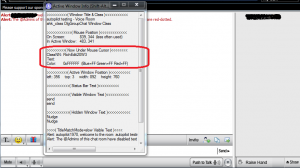
I like to use the AutoIt3 window spy that comes with AutoHotKey. It gives you the class name plus a 1 based index of the control that is below the mouse.
May 26, 2013 at 1:49 pm #186798slot gacor hari ini
Member@autopilot wrote:
Weather the index is 0 based or 1 based depends on what type of index and the object.
I like to use the AutoIt3 window spy that comes with AutoHotKey. It gives you the class name plus a 1 based index of the control that is below the mouse.
Sorry autopilot, I didnt clarify. I meant when using JK’s API Spy in tree mode, the index begins at 0 or 1? Or does it still depend?
Like
seinfeld_superman SUB SUB of SUB SUB SUB of SUB
May 26, 2013 at 5:16 pm #186797Chike
MemberNice try hiding your nick LOL
May 26, 2013 at 5:41 pm #186796autopilot
Member@Chike wrote:
Nice try hiding your nick LOL
lol yep i failed!!!!!!
@deeva2 wrote:
Or does it still depend?
The index of a control from a parent is not a “property” but rather a count. When you try to find the control at a particular index, you can map parent to child from the top window all the way down to the control you are looking for, or you can enum the windows. When you enum, you are in control of the callback code (what the program does with each window handle that is enumerated), so the index is controlled by your code.
While the index while enuming can be zero based, I have never seen examples of it done being zero based.
But again, since the index (as a count from a parent) is not a property of the control, it is not defined by the control.
August 3, 2013 at 8:41 pm #186795Admin
AdministratorSource Updated to work with paltalk build 530 🙂
-
AuthorPosts
Related
- You must be logged in to reply to this topic.
