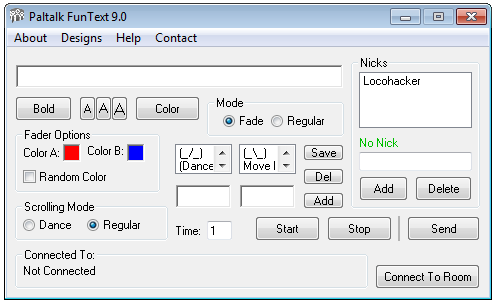- This topic has 9 replies, 3 voices, and was last updated 18 years ago by
WiLD_BoY.
-
AuthorPosts
-
February 11, 2006 at 4:15 pm #179641
Admin
AdministratorWell, this a manuwal for you peeps that want to know how to use funtext, I was going to do it sooner but after the site went down I didnt have the time 🙂
Ok first check how it looks at the bottom of this post and you can get it here
Now the first thing you do is make your designs, it comes with some already but it be cool if you make other cool ones 🙂
to do that, lets say you want just a playn text suck as
:·>—(¯`v´¯)—> Are you single? (¯`’·.¸(¯`°´¯)¸.·’´¯) Well let’s mingle! <---(¯`v´¯)---<·: What you do is go to Editor, and create it there, it would be save on the Text Designs List (we talk about how to use that later on) Now you want to make art designs which are my favorite thing 🙂 okie to do that go to Designs then Art Designs, there you will see a big whitebox, thas where u make your own, such as this for example 🙂 ( ) ( )
(=’+’=)
( (hu)(gs) )
( () )( () )When you designing Art Designs also remember to change colors and fade ect.. cause the program save option will also save that lol cool 🙂
Now its time to use the proggie, first you deside you want to use it in a room or in a private pm. There are two buttons on the botton of the program main screen for u to click either way.
Next do you want to scroll it or regulal thing, this part is for Text designs only, if you just want to regular send it, I mean just send it one time just click on the send button, if you want to scroll it, click on the start button.
If you want to use the dance scroll mode, make sure that under scrolling mode Dance is selected, and righ next to the scrolling mode frame there are two boxes, thas where you put your dance moves, or click on the list above for som premade ones, if you made a cool move you can save them by clicking on the save button right next to it.
Note to change colors and design of the Text designs or Dance move you first must hightlight the text, then change it boldness size ect.. The fade does that automatically 🙂
Now let say you want to make a special messege to send to a nick in the room, okie you see there is a nick box on the top right of the program what you do first is add the nick, then you click the on the nick, you will see the nick in green right under the nick box, now in order to use this option your designs must have sn% included in its messeges for example let say I want to say hello martini, the messege should look like this
hello sn% thats it 🙂To take the nick form green just click on the nick again, i mean the one on the green color label it will take them off,
Ummm I think thats about it, ): if you find any bugs plsssss relply here okie.
February 13, 2006 at 10:35 am #179650WiLD_BoY
Memberand here is a proggie that:
– Make ASCII Art Word(s), Photos and Animations
– Visual ASCII Art making process
– .BMP, .JPG, .GIF, and .ICO files support
– Convert image to HTML, RTF, BMP and TEXT files
– A lot of output modes for ASCII Art Photos/Animations
– Many effects for the image you want to process
– Built-In Image Editor for processing the image quickly
– Add-in(s) support
– ASCII Art resource management support
– Windows XP appearance (in Win XP)Screenshot:
February 13, 2006 at 1:18 pm #179649Admin
AdministratorWow Great program man thanks a lots 🙂
February 14, 2006 at 11:01 am #179648WiLD_BoY
Membernot a problem man….. we are here to share right?? Download/Upload 😀
Enjoy 🙂February 15, 2006 at 1:41 pm #179647Admin
AdministratorHey Can some one test this update of the funtext, I am trying to change the timer on the old one it just takes too much cpu 🙂 I just need some feedback on this timer to see if it doesnt get any errors thanks 🙂
February 20, 2006 at 7:11 pm #179646The Unforgiven
Memberits working perfect 🙂
no errors so far … just few problems , but its not about the proggy its about paltalk’s general lag
good job 🙂
February 25, 2006 at 4:11 am #179645Admin
AdministratorAigh check this new super update lol thanks to Johnny5 now the art text desighs can be twice as big lol and fade without any problem, and it got some more new cool stuff specially when it caomes to saving and editing the art text, check it this going to be final next week just want to see if you guys find any bugs
Thanks
February 25, 2006 at 8:18 pm #179644The Unforgiven
Memberhehe in fact it doesnot mean much big designs cus , if the room screen not fullscreen , then the lines will be broken so they cant see the art … small designs always cooler .. but the pm thingy is kool , its a great thing hehehe working good
Well done man
c ya
February 26, 2006 at 4:21 am #179643Admin
AdministratorThanks man, I just want to make biger text designs so I can floood the rooms, they cant ignore me that way lol
February 26, 2006 at 11:35 am #179642The Unforgiven
Memberhahahahaha well than thats a cool job haha
-
AuthorPosts
- You must be logged in to reply to this topic.