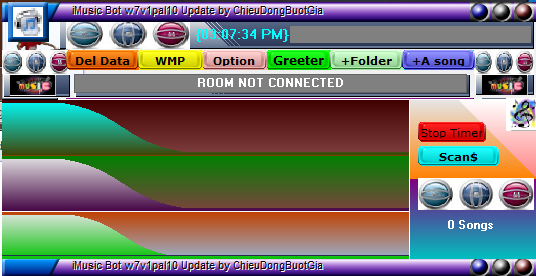- This topic has 3 replies, 3 voices, and was last updated 13 years ago by
Chike.
-
AuthorPosts
-
March 23, 2008 at 9:15 pm #181783
wm200083
Memberi am on a new pc and it came with a tv tuner the problem i am having in paltalk is the output size 720×480 and it wont let me change it to 320×240 the tv tuner card i have is vixs pure tv capture no software came with it so how do i change the output size
March 24, 2008 at 7:13 am #181786Chike
MemberIf you can’t change the capture size that means the driver does not support it.
You may use software like SplitCam or ManyCam but it add some load on your CPU.
You select the source video to be your video card, and in paltalk you select SplitCam or ManyCam to be the source, they should allow 320×240 resolution.
SplitCam does not work on Vista.March 25, 2008 at 1:06 am #181785wm200083
Member@Chike wrote:
If you can’t change the capture size that means the driver does not support it.
You may use software like SplitCam or ManyCam but it add some load on your CPU.
You select the source video to be your video card, and in paltalk you select SplitCam or ManyCam to be the source, they should allow 320×240 resolution.
SplitCam does not work on Vista.ok i tried manycam it did not work so i tried webcammax and it works 😆 and thanks for your help 😀
February 25, 2011 at 12:28 pm #181784paulruney
Memberi tried manycams and webcammax and splitcam , the manycams not work for me , webcammax you need pay for this program , and i stay with splitcam , also i checked the new version before few days it’s work perfect . i recommend it.
-
AuthorPosts
Related
- You must be logged in to reply to this topic.