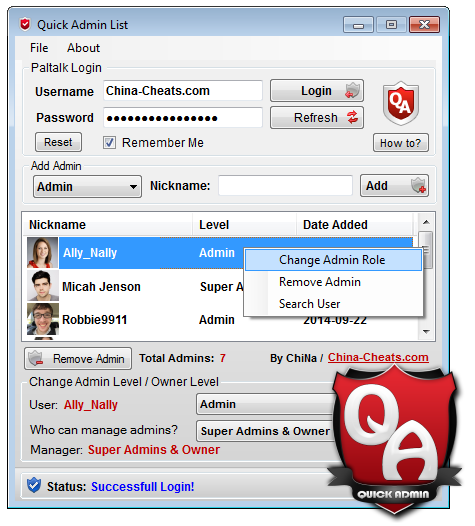- This topic has 5 replies, 3 voices, and was last updated 18 years ago by
method.
-
AuthorPosts
-
January 3, 2006 at 8:50 pm #179804
Admin
AdministratorHey peeps I made a quick update for this program, some one email me about it, so I here it is i got some ideas to make it even better but here it for ya to try it out if u need a program to join your room quickly.
Here how u use it.
first you must do this, go to the paltalk main client screen then click on action, then join a chat room as admin, now in the list of nicks look for the position the the room owner is in, lets say the room owner is the 3 nick in the list okie keep this in mind,
now open the program as u can see on the pic on the bottom of this post, see where it says Nick location, aigh right next to it is a box there u put the location where the nick was minus 1, lets say the nick was in third place, well here you would put 2 🙂 now enter the room code, and save it if u want to use it again
so everytime you want to join the room quxk just click on Join thas it.
Oh the program also has other options, but that is for peeps the are in rooms where other admins bounce u, what it does it’r returns you back to the room right after they bounce u, I mean if u are admin ofcoruse 🙂
Thas all 😆
February 18, 2006 at 2:04 am #179809method
Memberwhere to downoad it ? i do not see any linnk to download it !
I hope u added names insteads of number for admin room owner name.ThanksFebruary 18, 2006 at 3:56 pm #179808Admin
Administratorhere you go
ah to use it, is like this first go to the join admin windown and find out the position of the nick which room you want to open, and lets say its in the 4 position, now in the program where it says nick locoation you put 3 because you have to take always one of the position where the nick is, so in that case you put 3 for example.
here it is this works for paltalk 8.2 build 120
February 20, 2006 at 7:23 pm #179807The Unforgiven
Memberits working perfect no bugs or errors so far … Kool thing for who wants to have an admin proggy , this is the best i ever tried..
good job loco
February 20, 2006 at 7:34 pm #179806Admin
AdministratorThanks man, you help me a lot with your feed back belive me 🙂
Thanks again
February 20, 2006 at 7:46 pm #179805The Unforgiven
Memberthanks for the cool proggys mate … 🙂 and im glad if i could help a bit
btw , i adding this .. its working perfect when u type the nick’s number minus 1 . but if you are already in a room , or in a pm , it sends the ” I am back ” message to there not to the room hehe
and when you close the other pms or rooms , it doesnot send any message .. but if you click on the “joined room ” button second time , after joining the room , it sends the message ..
so u need to push the ” joined room ” button twice , first to join or open the room as admin .. second to send the im back message to that room ,this proggy is easy to use .. and its kool ..
good job 🙂
-
AuthorPosts
Related
- You must be logged in to reply to this topic.