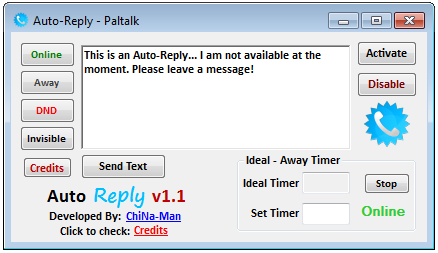- This topic has 7 replies, 2 voices, and was last updated 17 years ago by
Admin.
-
AuthorPosts
-
September 27, 2006 at 6:56 am #188391
GODFATHER-GM_01
Memberguys i am working on the send text to room and i dont like that color can yous give me a code to put a other color for the text t.y
September 27, 2006 at 1:32 pm #188398Admin
AdministratorAigh this is how I do it 🙂
I first add a the richtextbox and the common dialog components. You can do this by going to the project menu then click on components there select
Microsoft Common Dialog Control 6 (SP6)
Microsoft Rich Textbox Control 6 (SP6)
select those two then click on apply then click on closeaigh now you will see those two components added to your components box, now select them from there and drag them to your form.
the Rich Textbox you put it where u want it to be
the Common Dialog you can put it anywhere it wont be visible when the program starts.Now we goign to add 5 commands buttons one for boldnes three for the font size and another one for the color.
on the command for boldness enter this code
RichTextBox1.SelBold = Trueon the font size bottons add this code depending on the size u want for ur font, one thing paltalk only accepts up two 12 the number of the font I think so only go up to 12, here the codes to add
RichTextBox1.SelFontSize = 8RichTextBox1.SelFontSize = 10RichTextBox1.SelFontSize = 12and on te color buttom add this
CommonDialog1.ShowColor
RichTextBox1.SelColor = CommonDialog1.Colorthas it now when people highlight the font and choose any of those fnt style the font will chnage accordingly 🙂
ah here departure code with the font color option 😉September 28, 2006 at 1:50 pm #188397GODFATHER-GM_01
Memberyo thanks men for your help but stlil some bugs with the send text this code right here is not working Private Sub Command1_Click()
palsend text1
End Sub i got to fix it[code]Private Sub Command1_Click()
palsend text1
End Sub i got to fix itSeptember 28, 2006 at 1:52 pm #188396GODFATHER-GM_01
Member…
September 28, 2006 at 2:15 pm #188395Admin
Administratorah u need to use this code on the send button 😀
Palsend RichTextBox1.TextRTFSeptember 28, 2006 at 3:26 pm #188394GODFATHER-GM_01
Memberthanks loco men it works great heres the download
September 28, 2006 at 7:24 pm #188393Admin
Administratorworks great, great start you see how easy it is 🙂
September 28, 2006 at 7:53 pm #188392GODFATHER-GM_01
Memberya men it was ez thanks to you i know how to program and thanks for helping me code it 😀
-
AuthorPosts
Related
- You must be logged in to reply to this topic.