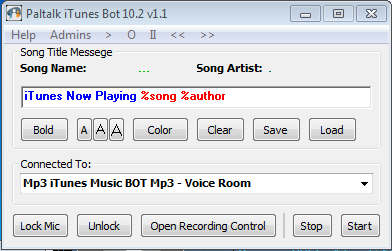- This topic has 19 replies, 8 voices, and was last updated 9 years ago by
Winter.
-
AuthorPosts
-
June 28, 2013 at 8:48 pm #187311
cyberpunk
MemberOk, only asking for it to be half done, lol
i am trying to deflect the inevitable frustration with a little humor. But you are right, i was not aware that the task had to be broken up even further. I was under the assumption that the listview would easily populate the form listbox once the appropriate connection/call to the control was made. I was not aware that it would have to populate each row in the List separately. Yeah, i’m out of my league. Shame too. i guess i want to play around with these ideas of mine that I forgot how frustrating ppl like me probably are when we ask for shortcuts to what took months and years for you to do.
June 29, 2013 at 1:24 am #187310Departure
MemberThere is always reading from paltalk memory but requires debugging and finding the address the structor is kept at, then parsing the bytes into string which represent nicknames, this also requires updating for each paltalk version unless you code a scan routine which looks for wildcard byte values. Once again this might be too much if your are just getting into programming and have never debugged and don’t have some assembly knowledge.
Good luck and my best advice is to listen carefully to Autopilots suggestions, as with out a doubt he is one the better .net coders on this site, there are other good .net coders here but you will lucky to get any advice from them, Stick with Autopilots advice and you can’t go wrong…………
June 29, 2013 at 2:16 pm #187309cyberpunk
MemberDeparture,
I know who you are as well since your name is also all over the forum and I appreciate the welcome and of course I’ll take Autopilot’s advice on how best to approach this task. For now I will try to get the data in a textbox and not bother bugging you guys until I at least get to that point. I hope I get to the point where I can one day be able to do the sort of thing you suggested as a method! Thanks for the welcome.
June 30, 2013 at 3:40 am #187308autopilot
MemberWe all started as novices at one point. I remember well trying to learn not only VB, but how to use the win32 API. It takes a lot of reading and then trial and error. I made (and still make) a lot of test applications to learn how to perform tasks I wanted done. Once I had it working in a test app, then it is easy to add to another larger application.
Just start at the beginning and take your time to learn what the code is doing. If all you do is copy and paste code, then you will have a hard time creating what you want or trouble shooting code from someone else that you don’t understand.
Over on im-integrations you can find a lot of small sample projects to show how I do a lot of the things with pal…
September 8, 2014 at 8:12 am #187307IbeMale
MemberHi again Loco. I tried to get the timer to work and it doesnt want to in 11.4
Do you have a more recent version?
-
AuthorPosts
Related
- You must be logged in to reply to this topic.