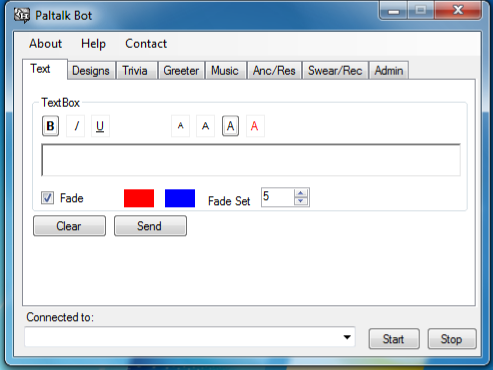- This topic has 12 replies, 4 voices, and was last updated 13 years ago by
pixiemuse.
-
AuthorPosts
-
August 2, 2010 at 2:50 pm #175555
Admin
AdministratorPaltalk iTunes Bot 9.9 is a bot I was working on long time ago lol but never finish it, so i went back and did some more fixes and updates so now it works with paltalk 9.9, this is a beta, well more like alpha since I ready haven debug it that much lol
Ah this program is to control your itunes from paltalk rooms is pretty basic right now, you can change tunes, play, pause ect… send name of tumes to the room
Commands so far are
name! sends the of the song to the room.
Admin commands
next! plays next song
previous! plays the previous song
pause! pauses the song
play! plays the song
lmic! locks the mic
umic! unlocks the mic
Make sure to add admins to the bots. aigh test it out and place all bugs here, there might be alot lol 🙂
 August 5, 2010 at 4:00 am #175567
August 5, 2010 at 4:00 am #175567pixiemuse
Memberthe comands are not working for the itunes bot… we have tested in test room and in main room helppppppppppppp
August 5, 2010 at 1:34 pm #175566Admin
AdministratorWhat paltalk version you using and is the bot sending the name of the songs to the room, also I forgot you need to add users to the admins in order for them to send commands 🙂
August 31, 2010 at 6:16 pm #175565express01
MemberIt’d be best if this bot support the command to search for a song (e.g find! ) and the song request feature (i.e if people would like to hear a particular song, they can add that song to a queue to be play ( e.g add! or ) and skip the current song ( e.g skip! ) ). Btw, it’d be nice if i could have the source code for this bot too.
Thanks alot Admin
September 1, 2010 at 2:08 am #175564Admin
AdministratorAh yeps like the music bot have all the stuff 🙂 but way its different so it might take more coding. I back at school so I really don’t know when I gonna get back at programming, so it’s either girls or programming lol ehehehhehe
 jk
jk
but here the codes if you want to check it 🙂
paltalk-9-9-source-codes-t32314.html#p81249September 1, 2010 at 1:25 pm #175563express01
Memberi’d say, girls 😀
September 1, 2010 at 2:16 pm #175562express01
Memberbtw, the admin bot when it adds a nickname to admin list (or autobounce list, autoreddot list), it converts the nickname to lowercase. Then i see when i got into the room the autobounce and autoreddot function didn’t work, because of the CASE in the nickname ( abc is not the same with ABC anyway ). Do you know a fix to this? Thanks alot
P/S: Somehow i think the AutoReddot feature is of little useful, because the first time a user gets into a room, he will be auto-reddoted, but then he exits and reenters the room, then he will be auto-UNreddoted
September 2, 2010 at 12:26 am #175561Admin
AdministratorLol, aigh i think I can fix the admin bot issue Auto show mne waht to do with them lower cases stuff 🙂
September 2, 2010 at 2:45 am #175560express01
Memberwhen a nickname is added to any list (admin list, autobounce list, autoreddot list, etc…), as well as when a text is added to the Announce list by the MEAN of Room command (not by the Add or Save button on the UI ), the user command will be converted to all Lower-Case ( with the code Text6.Text = LCase(Text6.Text) ) . When i remove the Lowercase convertion the Reddot and Bounce function ( by issuing command) don’t work ( it somehow couldn’t select the nickname to be reddot/bounce).
It seems that Paltalk is Case-sensitive, so when a nickname called “abc” in the autobounce list, and a person with the nickname “aBc” come in the room, that nickname won’t be bounced, as well as the admin nick who can control the Bot.
I hope these problems will all have a solution, oh and may I have some feature request please (all on the Bot Music with Podcase/Radio feature, not on this one)
1- the auto-bounce (blacklist) feature on the Music bot.
2- the auto-bounce when the Bot detects that someone tries to jump on the Mic
3- the recording feature (when an admin tells the Bot to release the Mic so that he/she can hold the Mic, then the Bot will release the Mic and begin to record every voice/sound on the room until someone issue “lock Mic” command, then the Bot stops recording and save the recorded stuff as a *.mp3 file to a designated folder.)Btw, what is this BC.exe in the installation folder, everytime a bounce command is issued, that process is executed and when 10 bounce commands are issued I end up having 10 BC.exe processes running (viewed on my Task manager). Is this BC.exe really necessary?
Thanks alot Admin!
September 5, 2010 at 1:25 am #175559Admin
AdministratorAh I could do them whn I get some free time 🙂 if I dont get lucky that day hehehehe. ah yeps the bc.exe is the actual program that does the bouncing thats why it comes up when it boucing peeps, but any extra ones that open should close automatically 8)
September 5, 2010 at 3:37 am #175558express01
MemberHi Loco,
Could you just tell me the code to check the “Mic” status so that I could let the Bot bounce the guy who try to jump on, and I’ll try to figure out how to integrate that code into your program (if you don’t have that much time).And if possible the idea how to code the anti-spammer, in that if anyone post the same message for more than 2 (3) times, the Bot will automatically Reddot that person.
About the “bc.exe” I think it’s actually this line of code :
PostMessage dlggroupchatwindowclass, WM_COMMAND, 32947, 0
that do the Bounce, the code of Paltalk to bounce someone is 32947, right?
I have commented out the line that open “bc.exe” and the program still bounce correctlySeptember 5, 2010 at 11:19 am #175557Departure
Member@express01 wrote:
Hi Loco,
Could you just tell me the code to check the “Mic” status so that I could let the Bot bounce the guy who try to jump on, and I’ll try to figure out how to integrate that code into your program (if you don’t have that much time).And if possible the idea how to code the anti-spammer, in that if anyone post the same message for more than 2 (3) times, the Bot will automatically Reddot that person.
About the “bc.exe” I think it’s actually this line of code :
PostMessage dlggroupchatwindowclass, WM_COMMAND, 32947, 0
that do the Bounce, the code of Paltalk to bounce someone is 32947, right?
I have commented out the line that open “bc.exe” and the program still bounce correctlyPerhaps take some initiative and do some research instead of asking to be hand feed some code, It great you worked out what line of code that is doing the bouncing but what you need to do is understand what that line does.
First of understand why postmessage is used instead of sendmessage, then figure out what “dlggroupchatwindowclass” is hint(handle) and then next try and under stand Windows message and see what “WM_COMMAND” means and what it does… next your next mission is to work out why he put “32947” .. Ill give you a tip and look up the tutorials about resource ID’s and what they are.. finally Just try and do something for your self and you will learn alot faster and have more understanding whats going on in your code. This is only advice and will help make your programs bug free.
September 9, 2010 at 4:52 am #175556Admin
AdministratorTo get user status I use this code 🙂
post23100.html?hilit=user%20status#p23100
but it needs to be updated I did the updates in timer, I gonna uplaod it in the vb forums tomorrow 🙂
The BC.exe I made it because it wasn’t bouncing, sht i forgot 🙂 I htink it was with direct buttom bouncing, does it works with all type of bounce like auto, or swearbot type. i think that’s where I had that issue that it wasn’t bouncing.And man if you get into programming and good at updating my programs I am looking for someone to take over after I get accepted to grad school cause I wont have time for nothing :swift:
-
AuthorPosts
Related
- You must be logged in to reply to this topic.