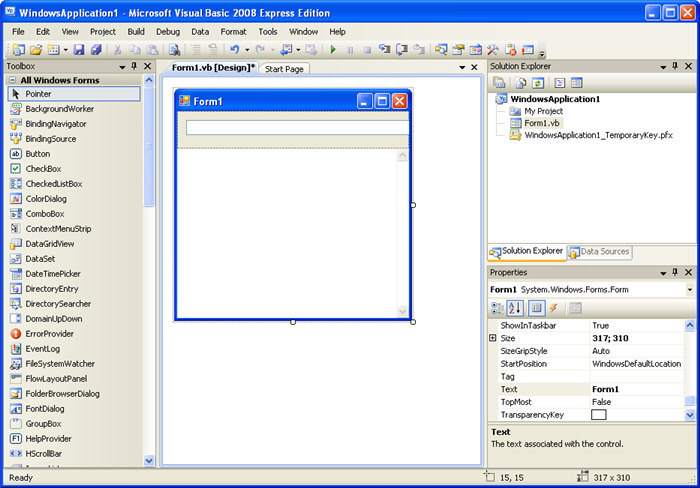- This topic has 5 replies, 4 voices, and was last updated 18 years ago by
Johnny5.
-
AuthorPosts
-
July 29, 2005 at 2:17 am #189406
mightythor
MemberI would have preferred to zip up my project and attach it, or stick it in the download area, but I didn’t see how. Sorry if this violates etiquette.
I am using Visual Basic 2005 Express Beta. I think you will find the code interesting. I have not written anything that has not been accomplished before in different ways. I wrote yet another routine to write to Paltak for a specific group name, in Version 8. Big Woop. But I think you will find the use of collections, classes, and recursion worth a look. These are three things that were greatly improved in the new Visual Basic. Special thanks to loco for coming up with the idea to declare a richtextbox to do formatting.
This code should work for any Paltalk verson. Let me know if I am wrong.
Imports System.Collections.Generic
Public Class HandleGrabber
' ********** Well I do declare **********
Declare Function GetWindow Lib "user32" (ByVal hwnd As Int32, ByVal wCmd As Int32) As Int32
Declare Function GetWindowText Lib "user32" Alias "GetWindowTextA" (ByVal hwnd As Int32, ByVal lpString As String, ByVal cch As Int32) As Int32
Declare Function GetClassName Lib "user32" Alias "GetClassNameA" (ByVal hwnd As Int32, ByVal lpClassName As String, ByVal nMaxCount As Int32) As Int32
Declare Function FindWindow Lib "user32" Alias "FindWindowA" (ByVal lpClassName As String, ByVal lpWindowName As String) As Int32
Public Declare Function SendMessageByString Lib "USER32" Alias "SendMessageA" (ByVal hwnd As Int32, ByVal wMsg As Int32, ByVal wParam As Int32, ByVal lParam As String) As Int32
Public Declare Function SendMessage Lib "USER32" Alias "SendMessageA" (ByVal hwnd As Int32, ByVal wMsg As Int32, ByVal wParam As Int32, ByVal lParam As Int32) As Int32
Public Const GW_CHILD = 5
Public Const GW_HWNDNEXT = 2
Public Const WM_LBUTTONDOWN As Int32 = &H201
Public Const WM_LBUTTONUP As Int32 = &H202
Public Const WM_SETTEXT As Int32 = &HC
Public Const WM_GETTEXT As Int32 = &HD
Public Const VK_RETURN As Int32 = &HD
Public Const WM_KEYDOWN As Int32 = &H100
Public Const WM_KEYUP As Int32 = &H101
Public Const TextBoxParentClass As String = "#32770"
Public Const TextBoxClass As String = "RichEdit20A"
Public Const TextBoxIndex As Int32 = 2
Public Const GroupName As String = "MyCoolGroup - Voice Room"
Public Const GroupClass As String = "My Window Class"
Private Sub HandleGrabber_Load(ByVal sender As System.Object, ByVal e As System.EventArgs) Handles MyBase.Load
Dim ChatStream As OutputStream
ChatStream = New OutputStream(GroupClass, GroupName)
ChatStream.SendText(ChatStream.ChatHandle, "It works! (w)", "Courier New", Color.Orange, 12, FontStyle.Bold)
Application.Exit()
End Sub
Public Class Window
Public ChatRoom As Frame
Public ChatHandle As Int32
Sub New(ByVal WindowClass, ByVal WindowName)
' add the initial frame to the window tree
' because of recursion, this call then builds the entire tree
ChatRoom = New Frame(FindWindow(WindowClass, WindowName))
ChatHandle = GetSendTextHandle(ChatRoom)
End Sub
' This frame objects refers to any subsection of a window, including the whole window.
' It includes a pointer (Branch) to each of its child frames.
' the child frames are sorted by class name for easier access.
Public Class Frame
Public Handle As Int32 = 0
Public Name As String = Space(256)
Public RegClass As String = Space(256)
Public Branch As Dictionary(Of String, List(Of Frame)) = Nothing
Sub New(ByVal FrameHandle As Int32)
Dim NameLen, ClassLen As Int32
Handle = FrameHandle
NameLen = GetWindowText(Handle, Name, 255)
ClassLen = GetClassName(Handle, RegClass, 255)
Name = Name.Substring(0, NameLen)
RegClass = RegClass.Substring(0, ClassLen)
If Handle > 0 Then
Call AddBranch()
End If
End Sub
' gets all the frame nodes for a parent frame
Public Sub AddBranch()
Dim NodeHandle As Int32
NodeHandle = GetWindow(Handle, GW_CHILD)
Branch = New Dictionary(Of String, List(Of Frame))
Do While NodeHandle > 0
AddNode(NodeHandle)
NodeHandle = GetWindow(NodeHandle, GW_HWNDNEXT)
Loop
End Sub
'Sticks a frame into its corresponding branch
Public Sub AddNode(ByVal NodeHandle As Int32)
Dim FrameNode As Frame
FrameNode = New Frame(NodeHandle)
If Not Branch.ContainsKey(FrameNode.RegClass) Then
Branch.Add(FrameNode.RegClass, New List(Of Frame))
End If
Branch(FrameNode.RegClass).Add(FrameNode)
End Sub
End Class
' after the window tree is built, this finds the send text frame and returns its handle
Public Shared Function GetSendTextHandle(ByVal CurrentFrame As Frame) As Int32
Dim KVP As KeyValuePair(Of String, List(Of Frame))
Dim F As Frame
Dim I As Int32
For Each KVP In CurrentFrame.Branch
I = 0
For Each F In CurrentFrame.Branch(KVP.Key)
If CurrentFrame.RegClass = TextBoxParentClass Then
If KVP.Key = TextBoxClass Then
I = I + 1
If I = TextBoxIndex Then
Return (F.Handle)
End If
End If
End If
If GetSendTextHandle > 0 Then Return (GetSendTextHandle)
GetSendTextHandle = GetSendTextHandle(F)
Next F
Next KVP
End Function
End Class
Private Class OutputStream
Public ChatRoom As Window
Public ChatHandle As Int32
Public RTB As RichTextBox
Sub New(ByVal WindowClass As String, ByVal WindowName As String)
ChatRoom = New Window(WindowClass, WindowName)
ChatHandle = ChatRoom.ChatHandle
RTB = New RichTextBox
' pull the handle to the send text box out of the tree
If IsNothing(ChatRoom) Then
MsgBox("Could not find an open window named: " & GroupName)
Else
If ChatRoom.ChatHandle = 0 Then
MsgBox("Could not find the text box in: " & GroupName)
End If
End If
End Sub
Public Function SendText(ByVal SendTextBox As Int32, ByVal TheText As String, ByVal FontName As String, ByVal ColorValue As System.Drawing.Color, ByVal Size As Int32, ByVal Style As System.Drawing.FontStyle)
Dim Status
'Paltalk will take anything greater than 12 and make it 10, so I make it 12
If Size > 12 Then Size = 12
RTB.SelectedText = TheText
RTB.SelectAll()
RTB.SelectionFont = New Font(FontName, Size, Style)
RTB.SelectionColor = ColorValue
Status = SendMessageByString(SendTextBox, WM_SETTEXT, Nothing, RTB.Rtf)
If (Status > 0) Then
Status = SendMessage(SendTextBox, WM_KEYDOWN, VK_RETURN, Nothing)
End If
If (Status) Then
MsgBox("Write to chatroom failed.")
End If
Return (Status)
End Function
End Class
End Class
Create a project and then paste this code into it. Enjoy.
Andrew 🙂
August 5, 2005 at 12:51 am #189411Johnny5
Memberwonder if you could do for vb.net?
September 5, 2005 at 6:09 pm #189410Admin
AdministratorOMG I think this exactly what i am looking for 🙂
hey mightythor if u ever pass bye can u attach the file lol is tha u need to be trusted member to attach file.
now u are 🙂
September 7, 2005 at 1:41 am #189409mightythor
MemberUm, like, here it is, and stuff.
September 8, 2005 at 1:45 pm #189408Admin
AdministratorPerfect. thanks a lot this is great work 🙂
November 11, 2005 at 11:39 pm #189407method
Membercould i run this project in visual studio 2003 ? By the way what does this code ? is it a new paltalk ?Thanks
-
AuthorPosts