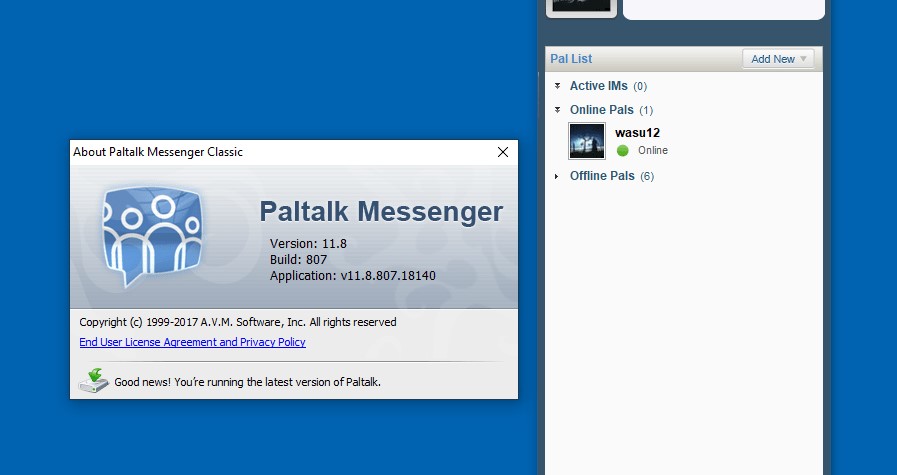Forum Replies Created
-
AuthorPosts
-
autopilot
Member@DoubleM wrote:
the auto-redot-ing is not working anymore. I always get the nick not found message. Any thoughts on how to fix it? I believe that happened after updating my paltalk to the latest build
Most likely reason is the name change of the syslistview control.
autopilot
MemberNice find and thanks for sharing!
autopilot
Member@pharaon wrote:
is it possible that this function is different in windows 7 home with swedish language..because i can’t send text to paltalk room with this code on windows 7 home with swedish language
Use the debugger to see what the value you are getting for iHnd. My guess is that due to the swedish language setting, you may need to provide different window captions and/or classes to your function that gets the window handle.
Using the debugger should help you find the problems, and then you can figure out a solution from there.
Also, make sure that your SendMessageByString is aliased as SendMessageW and not SendMessageA
autopilot
MemberThis code was part an example I posted here a long time ago.
@Chike wrote:
And after the elseif a sipmle
sText = strBuffer.ToStringwould do.
If you are just putting all lines into a single text object, that may work. However, the code he has provided adds each line to the end of a string array. So for each line, it increases the size of the array by 1 and then adds the line to the end of the array.
Therefore, to answer:
@Chike wrote:What does this mean
sText(sText.Length - 1) = strBuffer.ToStringIt means to load the last entry of the string array with the current content of the stringbuilder.
and this:
@Chike wrote:Dim iCount As Integer = sText.Length
ReDim Preserve sText(iCount)“ReDim” re-sizes the string array
“Preserve” saves the current content.It could be condensed into a single line like this:
ReDim Preserve sText(sText.Length)It is possible, I guess, to get all the lines in a single StringBuilder and then use .Split to add them into the String Array, but I have never approached it that way.
As to why you are having problems with .NET4, I have no ideas. The code is all compatable with .NET4 and I dont see anything in it that should cause what you are reporting. You may want to add some Try/Catch statements to see what errors (if any) are being reported back.
autopilot
MemberYou can try something like NETZ, but it too can be broken into. I just compile and release. But then I am not trying to sell my apps either.
autopilot
MemberThanks to all for the input.
Dep -I used to be on MIRC all the time about 10 years ago. I will see if I can find any examples there.
autopilot
Member@Chike wrote:
I just showed you how.
The only time that code won’t work is if there is no SysListView32 or more than one of them in the room window.in the most current version they have wrapped the syslistview32 into an ATL control. even though it is wrapped in an ATL, you can still read and select the same way as before. just need to use the new control name to fine the handle.
autopilot
MemberYour spy screen shot sows the class as ATL:00A1AED0 yet in your code you are still trying to get a handle for a syslistview32.
autopilot
Member@ChiNa-Man wrote:
I am not trying to figure out how to send text auto into a room.
I know that you had seen that post on im-integrations before because you posted a reply to it, but you asked how to send formatted text to the pal room. The sample I sent you to shows just that, how to format the text (color fading if desired) and then sending it to the chat room.
When people respond, you should at least look at what they are giving you. The first line of the post i sent you to clearly states that it demos how to do the multi colored text post into a pal room.
@autopilot wrote:Here is an advanced demo project to show how to read text from Pal10 and send formatted (color fade) text to Pal10
autopilot
Member@ChiNa-Man wrote:
I am stuck with the coloring and Auto send. How do I add colors to each “letter and words”?
Have a look over on im-integrations.com at DemoAdvancedReadSendPal10[VB2010].
autopilot
Memberfor those looking for an easy way to detect if user is red dotted, you can do something like this:
Private Function IsRedDotted(ByVal wHnd As IntPtr, ByVal iUserIndex As Integer) As Boolean Dim bReturn As Boolean = False Try Dim iStatus As Integer = mdlSysListView.GetSLVUserStatus(wHnd, iUserIndex) Select Case iStatus Case 5 'MsgBox("Red Dot only") bReturn = True Case 6 '1 + 5 'MsgBox("On Cam + Red Dot") bReturn = True Case 15 '5 + 10 'MsgBox("Red Dot + On Mic") bReturn = True Case 16 '1 + 5 + 10 'MsgBox("On Cam + Red Dot + On Mic") bReturn = True Case 25 '5 + 20 'MsgBox("Red Dot + Hand Raised") bReturn = True Case 26 '1 + 5 + 20 'MsgBox("On Cam + Red Dot + Hand Raised") bReturn = True '************************************ '* I dont think the rest are possible '************************************ Case 35 '5 + 10 + 20 'MsgBox("Red Dot + On Mic + Hand Raised") bReturn = True Case 36 '1 + 5 + 10 + 20 'MsgBox("On Cam + Red Dot + On Mic + Hand Raised") bReturn = True Case Else ' No RedDot present bReturn = False End Select Catch ex As Exception End Try Return bReturn End Functionautopilot
MemberAs I understand it, Windows 8 is built on a new kernal and there is no Win32API. There will be a new API to learn that replaces Win32. I have not looked into it yet, so I cant give you any help on what replaces it.
autopilot
Member@Giovanni Corlyorn wrote:
..may be is becouse mine O.S is win 7
have you tried right clicking it and selecting Run as Administrator
August 16, 2012 at 8:03 am in reply to: Hi i am newb to VB 2010 need help with paltalk module. #190243autopilot
MemberIn VB6, it allowed you to use Any to represent any type of object. In VB.Net, you have to define each type in a seperate definition called overrides. This should cover all the situations you will need for SendMessage
Declare Function SendMessageW Lib "USER32" Alias "SendMessageW" (ByVal hwnd As IntPtr, ByVal wMsg As Integer, ByVal wParam As Integer, ByVal lParam As Integer) As Integer Declare Function SendMessageW Lib "USER32" Alias "SendMessageW" (ByVal hwnd As IntPtr, ByVal wMsg As Integer, ByVal wParam As Integer, ByVal lParam As StringBuilder) As Integer Declare Function SendMessageW Lib "USER32" Alias "SendMessageW" (ByVal hwnd As IntPtr, ByVal wMsg As Integer, ByVal wParam As Integer, ByVal lParam As String) As Integer Declare Function SendMessageW Lib "USER32" Alias "SendMessageW" (ByVal hwnd As IntPtr, ByVal wMsg As Integer, ByVal wParam As Integer, ByVal lParam As IntPtr) As Integer Declare Function SendMessageW Lib "USER32" Alias "SendMessageW" (ByVal hwnd As IntPtr, ByVal wMsg As Integer, ByVal wParam As Integer, ByVal lParam As Byte()) As Integer Declare Function SendMessageA Lib "USER32" Alias "SendMessageA" (ByVal hwnd As IntPtr, ByVal wMsg As Integer, ByVal wParam As Integer, ByVal lParam As Integer) As Integer Declare Function SendMessageA Lib "USER32" Alias "SendMessageA" (ByVal hwnd As IntPtr, ByVal wMsg As Integer, ByVal wParam As Integer, ByVal lParam As StringBuilder) As Integer Declare Function SendMessageA Lib "USER32" Alias "SendMessageA" (ByVal hwnd As IntPtr, ByVal wMsg As Integer, ByVal wParam As Integer, ByVal lParam As String) As Integer Declare Function SendMessageA Lib "USER32" Alias "SendMessageA" (ByVal hwnd As IntPtr, ByVal wMsg As Integer, ByVal wParam As Integer, ByVal lParam As IntPtr) As Integer Declare Function SendMessageA Lib "USER32" Alias "SendMessageA" (ByVal hwnd As IntPtr, ByVal wMsg As Integer, ByVal wParam As Integer, ByVal lParam As Byte()) As Integer
autopilot
MemberIt is a typo in the bot form. Loco will have to change it.
rm% = Room name
sn% = User nic -
AuthorPosts